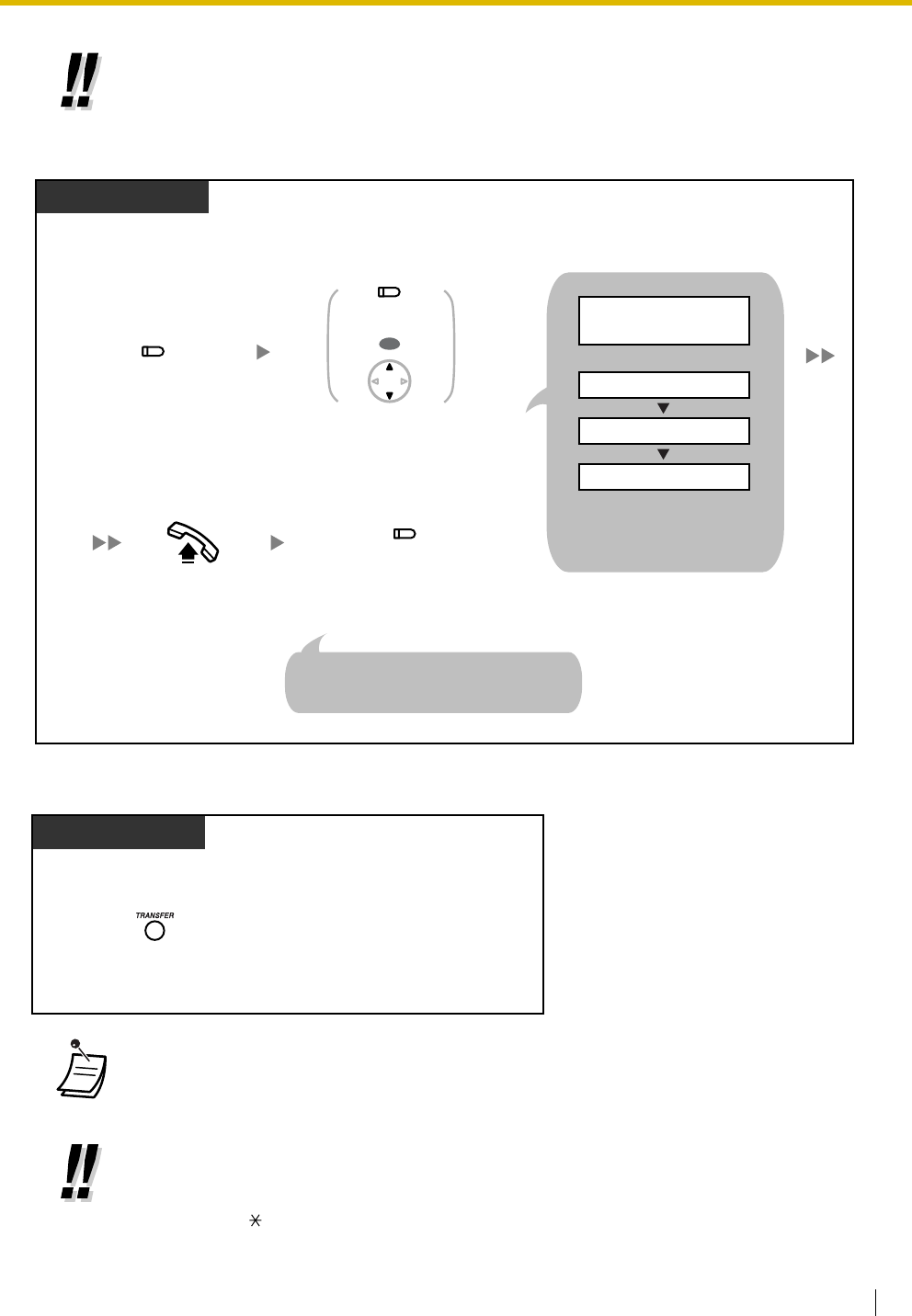
1.9 Using a Display Proprietary Telephone
User Manual 107
To view caller information and call back a caller
To erase caller information
• New: Call records that have not previously been viewed
Old: Call records that have previously been viewed
Both new and old call records are stored in each personal and common area.
• Only 12 digits (or characters) of a caller's number (or name) can be displayed even though
up to 16 digits (or characters) of information can be received. To scroll the display, press
the FWD/DND (Call Forwarding/Do Not Disturb) button.
• To return to the idle status display, go off-hook and then on-hook. The display also returns
to the idle status display automatically if no operation is performed for 20 seconds.
• To modify the logged telephone number, press the HOLD button to erase digits and then
use 0 to 9, and PAUSE to add numbers in front of the first digit.
Press Caller ID Indication
—Personal/Common.
Display PT
(Caller ID Indication
—Personal/Common)
When the Caller ID Indication—Personal/Common button is lit
Off-hook.
Press Caller ID Indication
—Personal/Common.
(Caller ID Indication
—Personal/Common)
Press Caller ID Indication
—Personal/Common or
the Up or Down Navigator Key
(KX-T7735 only) until the caller
information is displayed.
(Caller ID Indication
—Personal/Common)
002: 0011223344
May15
JOHN WHITE
10:23AM
<Display Example: KX-T7735>
<Display Example: KX-T7730>
002:JOHN WHITE
002: 0011223344
002: May15 10:23A
OR
Press # or Caller ID Selection
—Personal/Common to see
other information on a PT with
a one-line display.
A PT user may press a CO button or dial an
outside (CO) line access number first to seize a
specified outside (CO) line.
While viewing caller information
Display PT
Press TRANSFER.


















