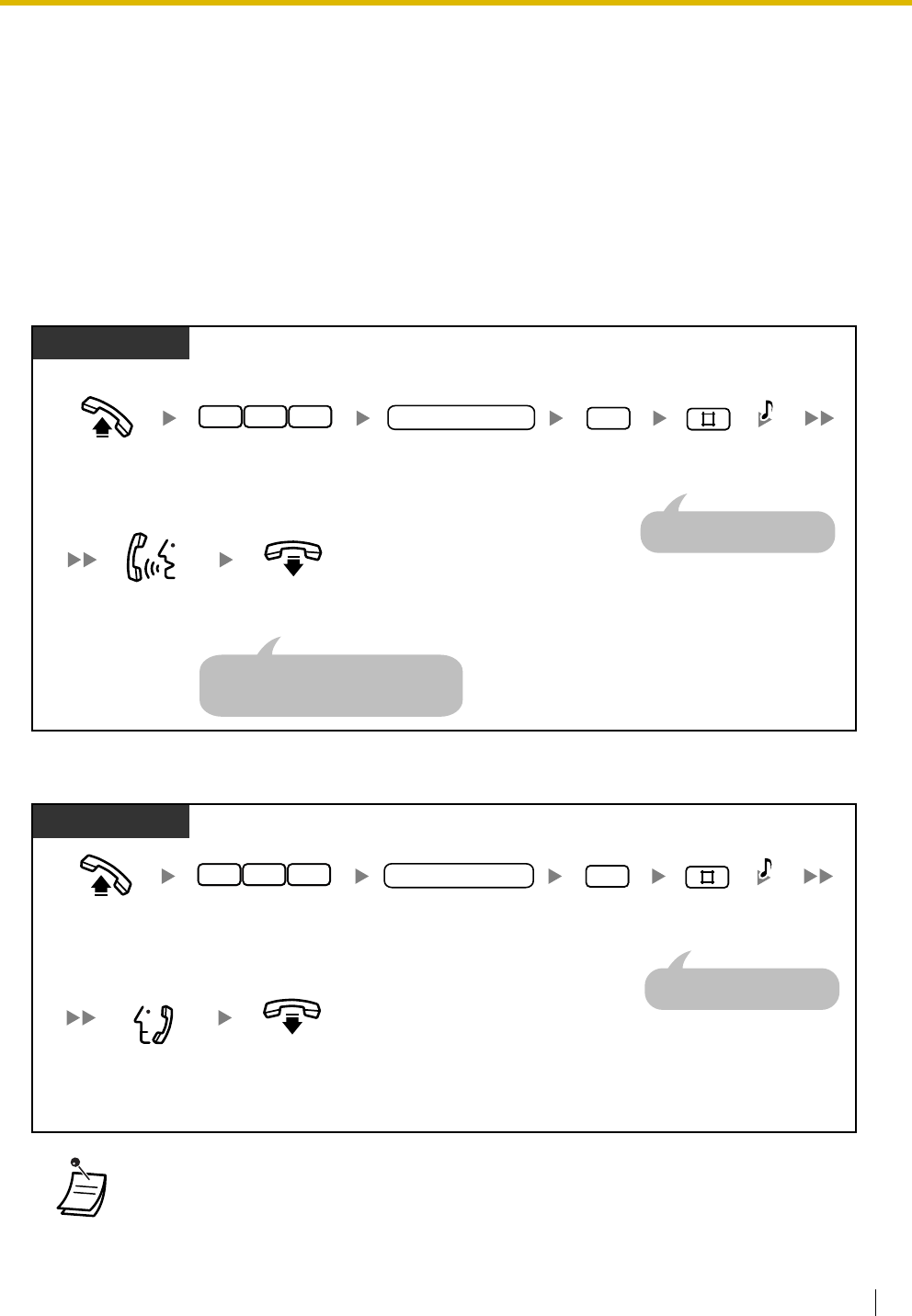
2.1 Control Features
User Manual 119
2.1.6 Recording, Playing, or Erasing Common BV Outgoing
Messages
If an optional voice message card is installed in the PBX, the operator or manager can record, play, or erase
a common Built-in Voice Message (BV) outgoing message (OGM) in the common message area.
When an outside (CO) line call is automatically directed to the common message area, or when a Direct
Inward System Access (DISA) call is redirected to the common message area via Intercept Routing, the
caller will hear a common BV OGM and can leave a voice message. To play back or erase the voice
message, refer to "1.5.5 Using Voice Messaging (Built-in Voice Message [BV])".
To record
To play back
• The AUTO DIAL/STORE button light shows the current status as follows:
Off: You are recording a message, or a message has finished playing.
Red on: A message is playing.
• You can stop playback by pressing the AUTO DIAL/STORE button.
PT/SLT
Off-hook.
On-hook.
Enter 722.
2 27
Enter 1. Enter #.
1
Dial common BV OGM
number (01–24).
common BV OGM no.
C.Tone
Record
a message.
A PT user can play back the message
by pressing the AUTO DIAL/STORE
button instead of going on-hook.
An SLT user can enter "0"
instead of "#".
PT/SLT
Off-hook.
On-hook.
Enter 722.
2 27
Enter 2. Enter #.
2
Dial common BV OGM
number (01–24).
common BV OGM no.
C.Tone
Confirm
the message.
An SLT user can enter "0"
instead of "#".


















