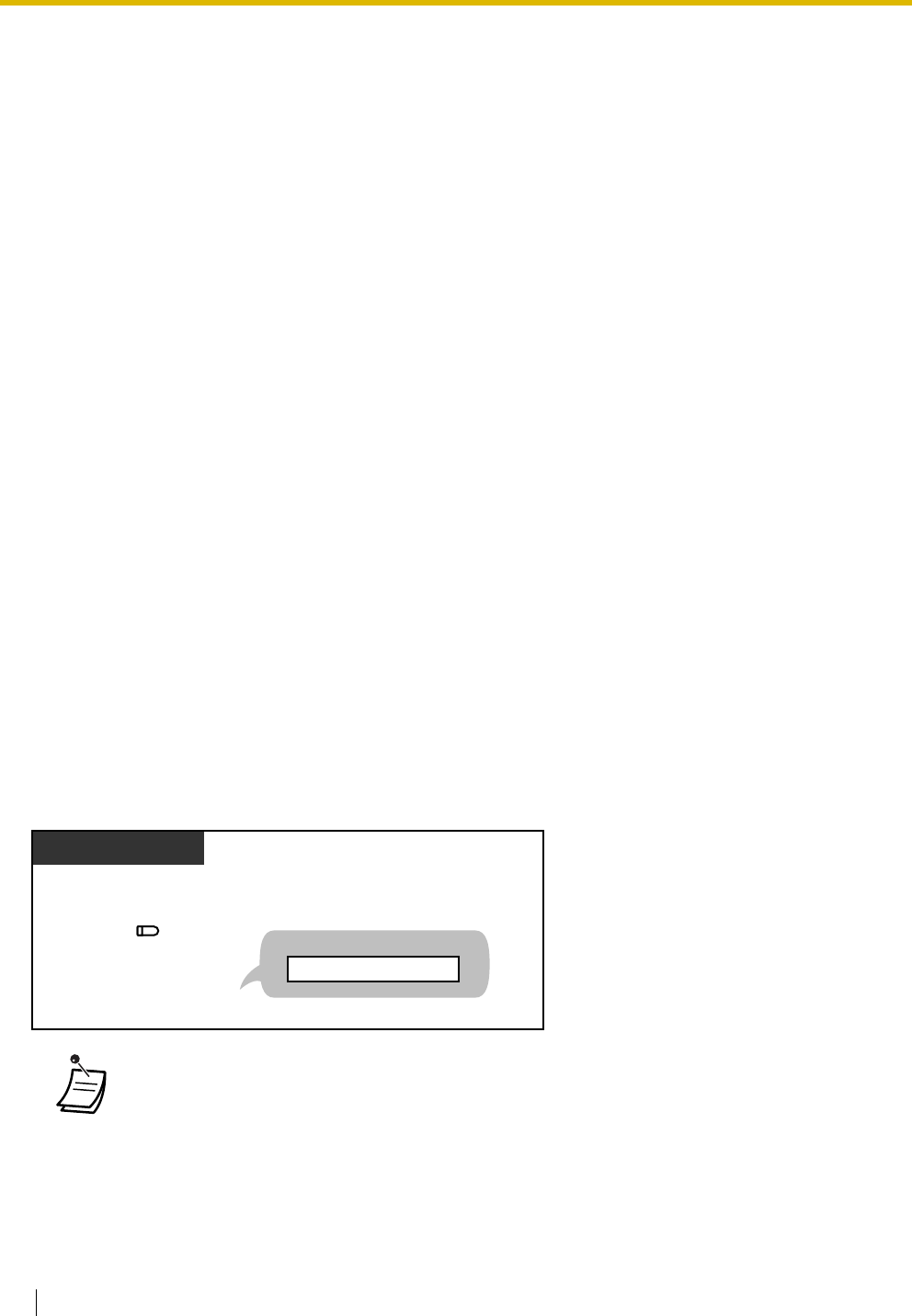
1.9 Using a Display Proprietary Telephone
106 User Manual
1.9 Using a Display Proprietary Telephone
1.9.1 Calling with the Incoming Call Log
If your PBX receives caller information from the telephone company (phone number and/or caller name),
the PBX automatically logs this information each time you do not answer an outside (CO) line call. You can
view a log of unanswered calls later to see who called and when, and use this information to call back the
callers.
There are 2 types of call log areas available in the PBX. One is the personal area, which logs calls for each
extension separately. The other is the common area, which logs calls to multiple extensions and calls via
Direct Inward System Access (DISA) Intercept Routing. Up to 20 calls can be logged in each personal area
and up to 300 calls in the common area.
When the call log in the personal area is full, new calls can either be disregarded or can overwrite the oldest
calls that have already been viewed in the personal area call log. Similarly, when the call log in the common
area is full, new calls can either be disregarded or can overwrite the oldest calls that have already been
viewed in the common area call log. For more details, refer to "
2.1.5 Disregarding the Newest Call or
Overwriting the Oldest Call in the Common Area Call Log (301st Incoming Call Logged in the Common
Area)".
Voice messages recorded by Built-in Voice Message (BV) are stored separately from caller information.
However, when a caller leaves a voice message, it is automatically linked to the caller information in the
Incoming Call Log. Up to 125 voice messages can be logged. For more details, refer to "
1.5.5 Using Voice
Messaging (Built-in Voice Message [BV])".
You can also set caller information to be automatically logged into your personal area or the common area
even when you answer an outside (CO) line call.
Additionally, logged phone numbers can be edited so that you can call callers back without worrying about
outside (CO) line access numbers, area codes, etc.
The following information is logged:
• Caller's Phone Number & Name
• Date/Time of receiving call
• Voice Message (if stored)
To check the number of logged calls
• Since the status of call records is always shown on the bottom of a PT with a 3-line display
such as the KX-T7735, pressing the Caller ID Selection—Personal/Common button while
on-hook is not necessary. If both a Caller ID Selection—Personal button and a Caller ID
Selection—Common button are assigned to a PT, the status of call records of the Caller
ID Selection—Common button are shown on the display while on-hook.
Display PT
Press Caller ID Selection
—Personal/Common.
While on-hook
(Caller ID Selection
—Personal/Common)
<Display Example>
New:002 Old:003


















