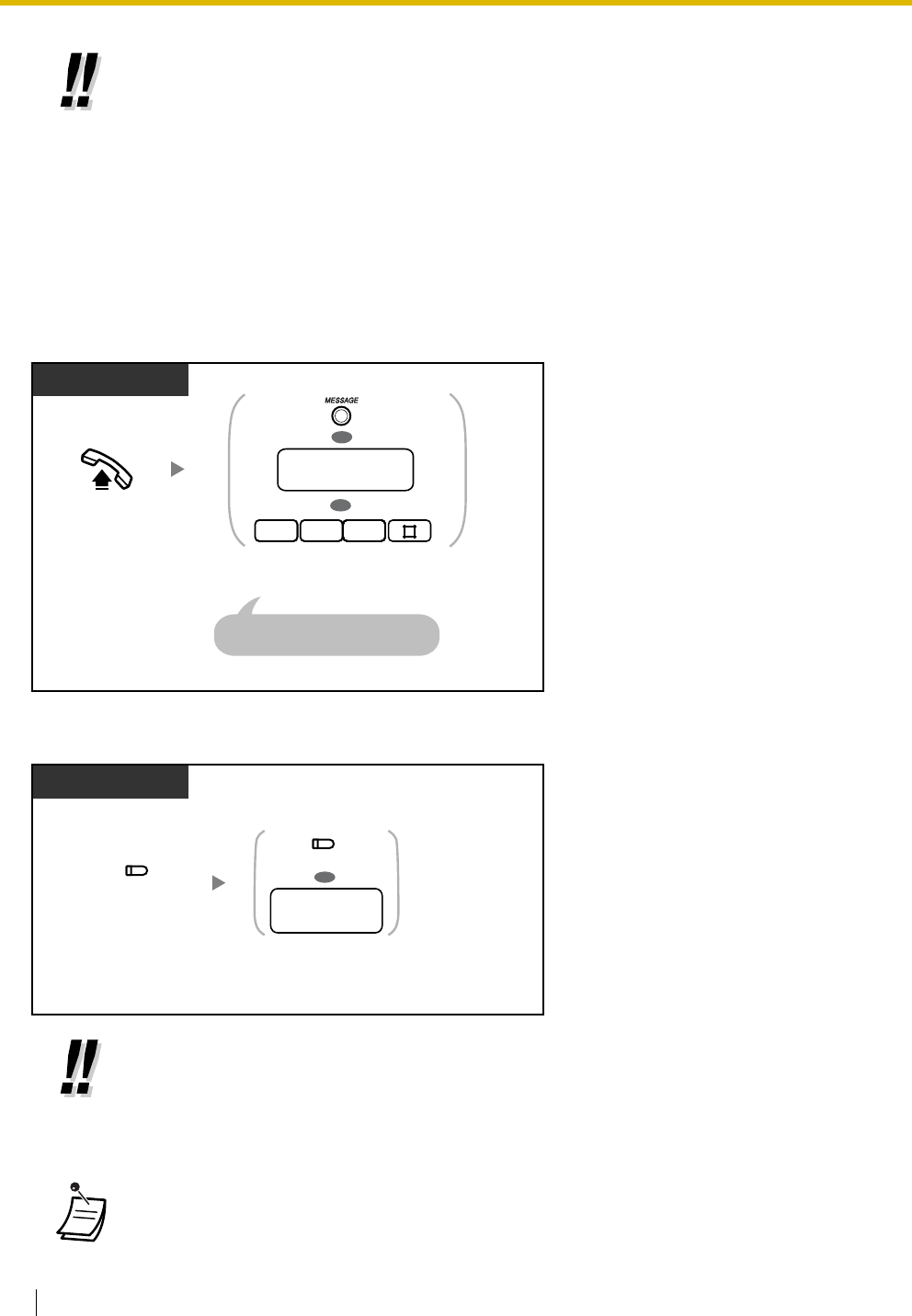
1.8 Using User-supplied Equipment
100 User Manual
To listen to messages
To transfer a call to a mailbox (APT Integration only)
• If your PBX has a Panasonic VPS connected using Inband (DTMF) integration, your PBX
automatically sends a special signal to the Voice Mail port before connecting the caller. To
enable this feature, it may be necessary to set the signal format required by your VPS
before setting the Call Forwarding (FWD) destination to Voice Mail as follows:
– Setting A: only sends the extension number to the Voice Mail port. To set or cancel,
enter "91#" or "90#" respectively after pressing the FWD/DND button or entering "71".
– Setting B (default): sends "#6" followed by the extension number. "#6" is used by a
Panasonic KX-TVP series VPS to force the VPS port into voice mail service. To set
or cancel, enter "92#" or "90#" respectively after pressing the FWD/DND button or
entering "71".
For more details, ask your manager or dealer.
• If your VPS supports APT Integration, you can also transfer received outside (CO) line
calls to a mailbox so that calling parties can leave messages. If you create a Voice Mail
Transfer button on your phone, you can transfer calls to a desired extension without having
to enter the mailbox number (Voice Mail Transfer).
The maximum recording time for caller messages depends on the VPS.
• If a proprietary telephone (PT) user sets the FWD—Busy/No Answer feature, the FWD/
DND button light will keep flashing while on-hook. To stop the button from flashing, go off-
hook and enter "716#".
Press MESSAGE, dial voice mail
extension number, or enter 784#.
Off-hook.
PT/SLT
OR
voice mail
extension no.
OR
87
444444
An SLT user can enter "7840"
instead of "784#".
Press DSS or dial desired
extension number.
Press Voice Mail
Transfer.
PT
During a conversation
desired
extension no.
OR
(Voice Mail
Transfer)
(DSS)


















