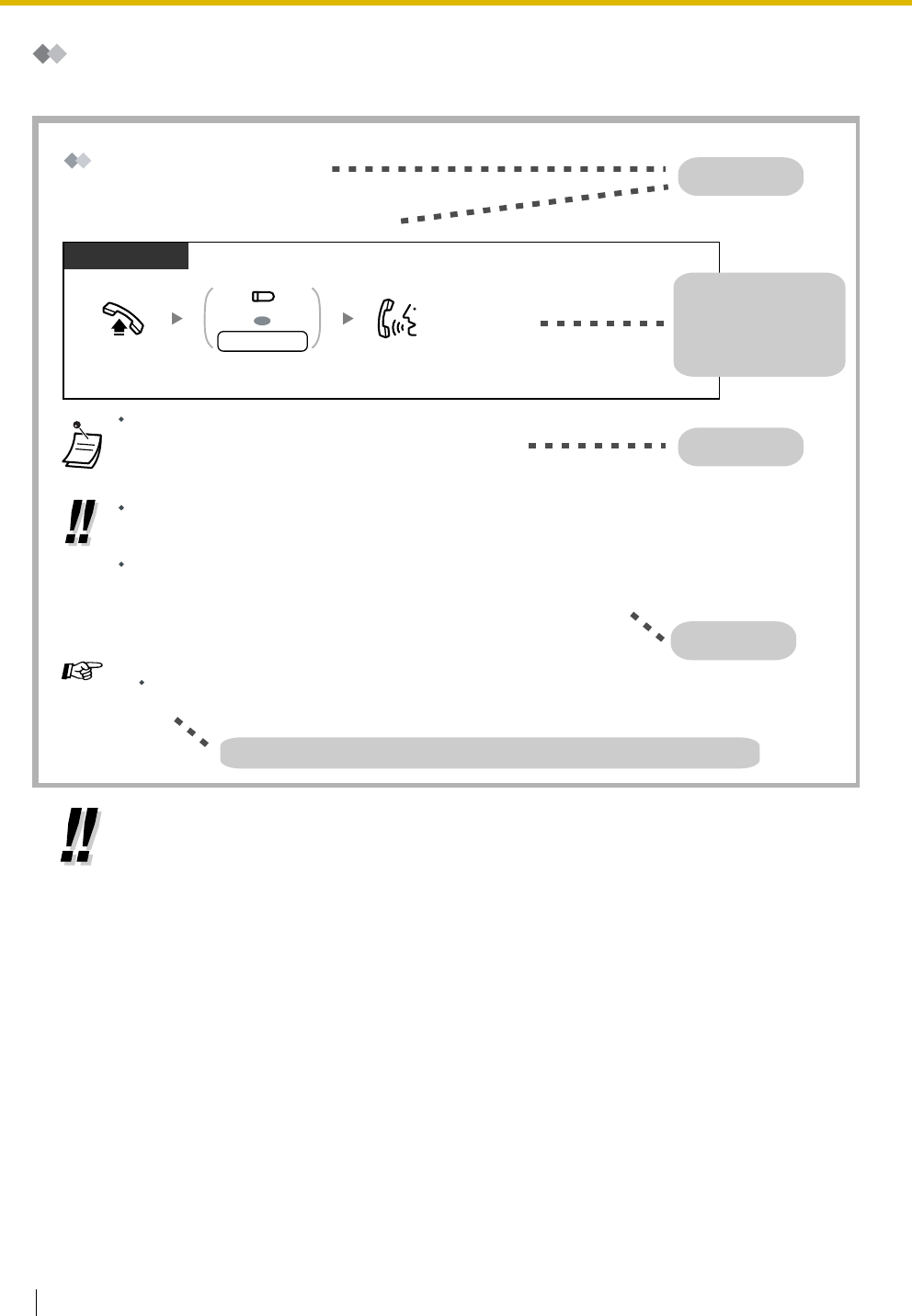
1.1 Before Operating a Telephone
18 User Manual
How to Follow the Steps
An example system operation procedure is shown below.
• If your telephone type is not included in the operation steps, for example, only "PT" is
marked and you are using an SLT, your telephone cannot execute that feature.
• If your telephone can use several methods to execute one feature, you can select the
preferred method according to your needs.
Calling Other Extensions
To call another extension (Intercom Call)
The Direct Station Selection (DSS) button light shows the current status as follows:
Off: The extension is idle.
Red on: The extension is on a call.
For quick operation
Customising Your Phonet
3.1.3 Customising the Buttons
Create or edit a Direct Station Selection (DSS) button.
PT/SLT
Off-hook.
Talk.Press DSS or dial
extension number.
OR
extension no.
(DSS)
Feature title
Operation steps
Icons and meanings
are explained in
"Icon Descriptions".
Conditions
Hints
Programming References: Related or required programming is noted.
For quick operation
If you are the operator or dial certain extension numbers frequently, DSS buttons are
useful.
Hands-free Operation
You can make an intercom call and have a conversation in hands-free mode using the SP-
PHONE/INTERCOM button. Refer to "1.4.8 Talking to Another Party without Lifting the
Handset (Hands-free Operation)".


















