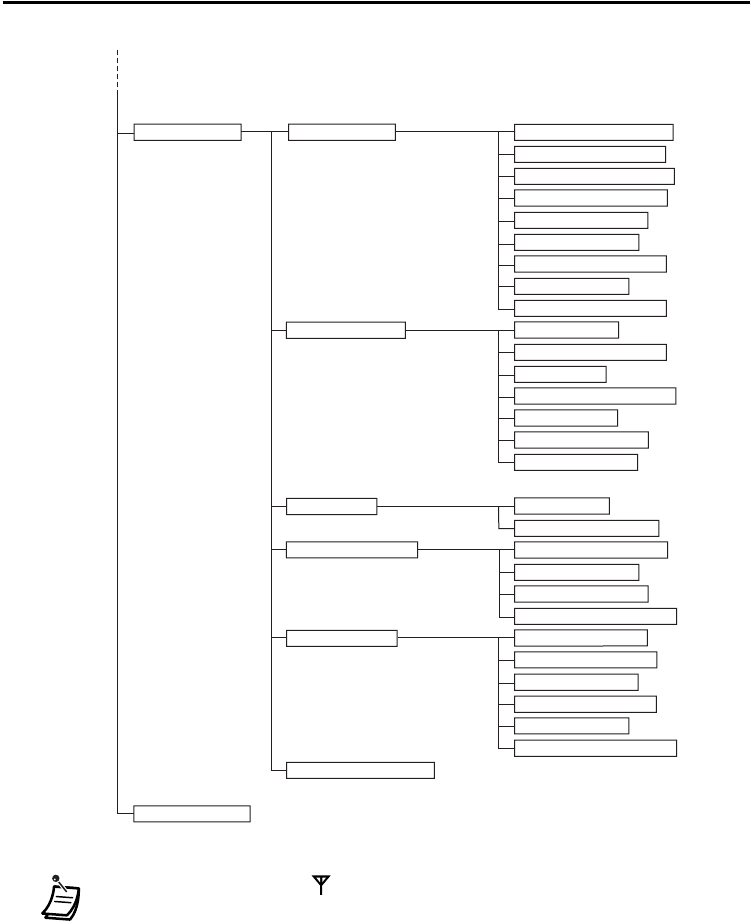
9
Before Operating the PS
•*
1
Displayed only when “ ” is shown on your PS.
•
*
2
Not displayed when your PS is registered in four Business Telephone Systems.
•
*
3
Displayed only when the PS is registered to at least one Business Telephone
System.
•
*
4
Displayed only when the PS is registered to more than one Business Telephone System.
PS PROGRAM ANSWER SET RNG PATTERN-INT
RNG PATTERN-CO
RNG PATTERN-GRP
VIBRATION&RING
QUICK ANSWER
AUTO ANSWER
AUTO ANS DELAY
CALL GROUP
ANY KEY ANSWER
DISPLAY SET BACKLIGHT
BACKLIGHT TIME
LANGUAGE
STANDBY DISPLAY
*
1
DATE/TIME *
1
LCD CONTRAST
CID DISPLAY
BEEP SET KEY TONE
RANGE WARNING
SECURITY SET DIRECTORY LOCK
PS PASSWORD
MEMORY CLEAR
ALL PS-BOOK DEL
SYSTEM SET REGISTRATION
*
2
DELETE SYSTEM *
3
SYSTEM LOCK
ACCESS SYSTEM
*
4
CHANGE PIN
TRUNK ACCESS CD
FCO LABEL EDIT
*
3
PBX PROGRAM
(Refer to the KX-TDA series Business Telephone System User Manual.)


















