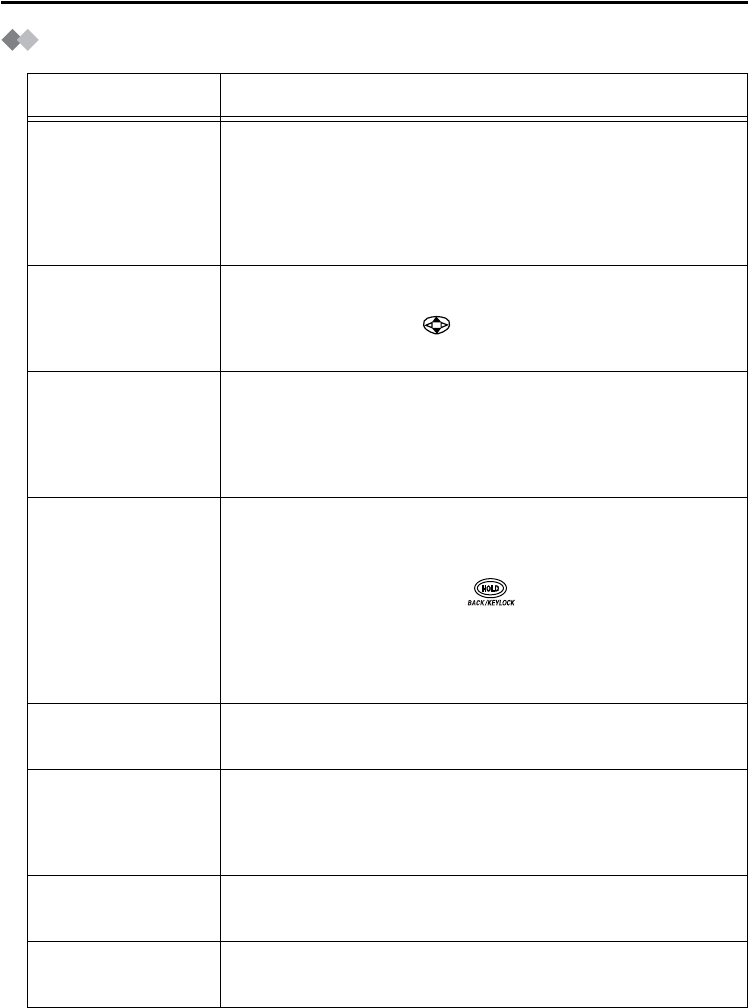
41
Troubleshooting for Portable Station
Problem Description and Solution
The PS does not work. • The battery is drained.
→ Charge the battery fully. (See “Charging” on page 5.)
• The PS has been canceled or the PS has not been registered.
→ Consult your dealer.
• The power is OFF.
→ Turn it ON. (See “Power On/Off” on page 6.)
The PS does not ring. • Ringer volume is set to “VIBRATION ON/RINGER OFF”, “MEETING
MODE” or “VIBRATION OFF/RINGER OFF”.
→ Set to ring by pressing
. (See “Ringer Volume Adjustment” on
page 12.)
You cannot make/
receive a call.
• The PS is out of range or the Cell Station (CS) is busy.
→ Move closer to the CS or try again later.
• The radio channel is busy or a radio communication error
occurred.
→ Try again later.
You cannot dial. • The number which you dialed is restricted by the Business
Telephone System.
→ Consult your dealer.
• The key lock mode is set.
→ To cancel the mode, depress for about 2 seconds. (See
“Locking the Keypads” on page 6.)
• The radio channel is busy or a radio communication error
occurred.
→ Try again later.
Noise is frequently
caused.
→ Set the PS and CS away from other electrical appliances.
→ Move closer to the CS.
“CS BUSY” is displayed. • When the Cell Station is busy, the PS will sound a search tone. If
the PS does not find an available Cell Station, a busy tone will be
heard.
→ Try again later.
“NEED REPAIR 1(-3)” is
displayed.
→ Consult your dealer.
“PS Not Connected” is
displayed.
• The called PS is out of range or the PS is power off.
→ Wait until the called PS moves closer to the CS, and try again.
Troubleshooting


















