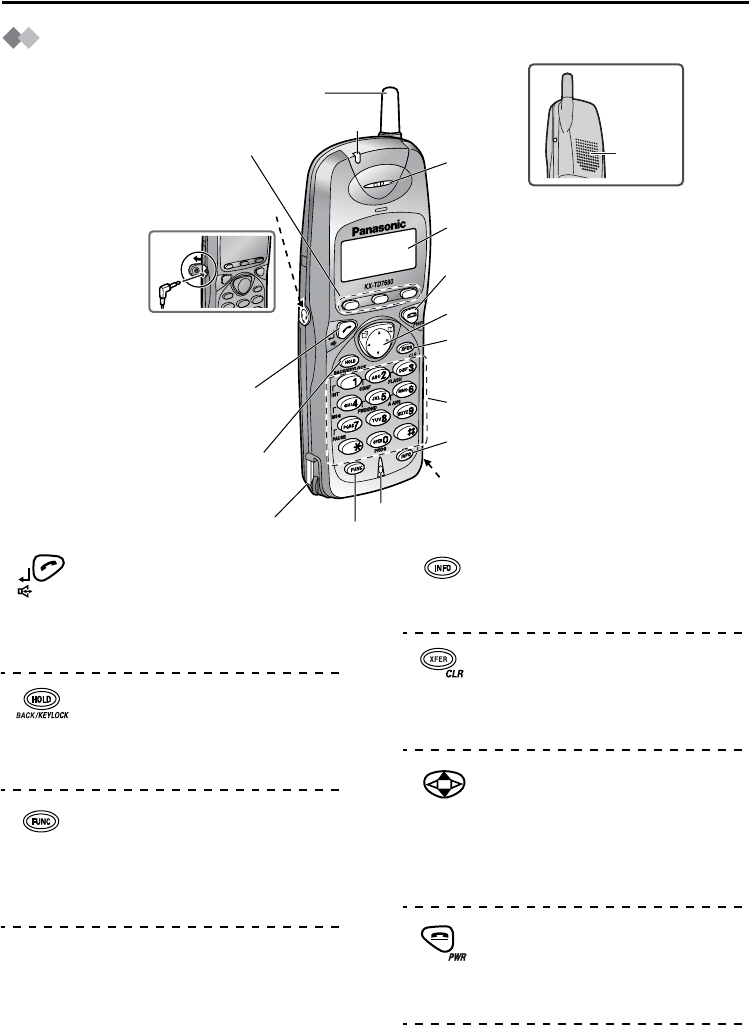
4
Before Operating the PS
Location of Controls
TALK/SPEAKERPHONE/ENTER
button:
Used to make or receive calls, for
the hands-free operation, and to
confirm the entered setting.
HOLD/BACK/KEYLOCK button:
Used to place a call on hold, return
to the previous display, and to lock/
unlock the dialing buttons.
FUNCTION button:
Used to enter the FUNCTION
mode or activate a specific key with
a combination of each dialing
button.
INFO button:
Used to display the flexible-CO
key.
XFER (Transfer)/CLR (Clear)
button:
Used to transfer a call to another
party, clear digits or characters.
NAVIGATOR key:
Used to adjust the ringer/receiver
volume or move the cursor to
select a desired item.
To select an item, press the arrow
repeatedly.
CANCEL/POWER button:
Used to end calls, exit the Directory
or Function mode, turn the ringer
and vibration off while receiving a
call, or turn on/off the PS.
<Back view>
Speaker
Open the
cover.
FUNCTION button
Headset Jack
Soft/Flexible
CO (F-CO)
buttons
TALK/
SPEAKERPHONE/
ENTER button
HOLD/BACK/
KEYLOCK button
Antenna
Microphone
Charge Contact
Navigator Key
Display
Charge Contact
XFER (Transfer)/
CLR (Clear) button
INFO button
CANCEL/
POWER button
Receiver
Call/Charge
Indicator
Dial buttons


















