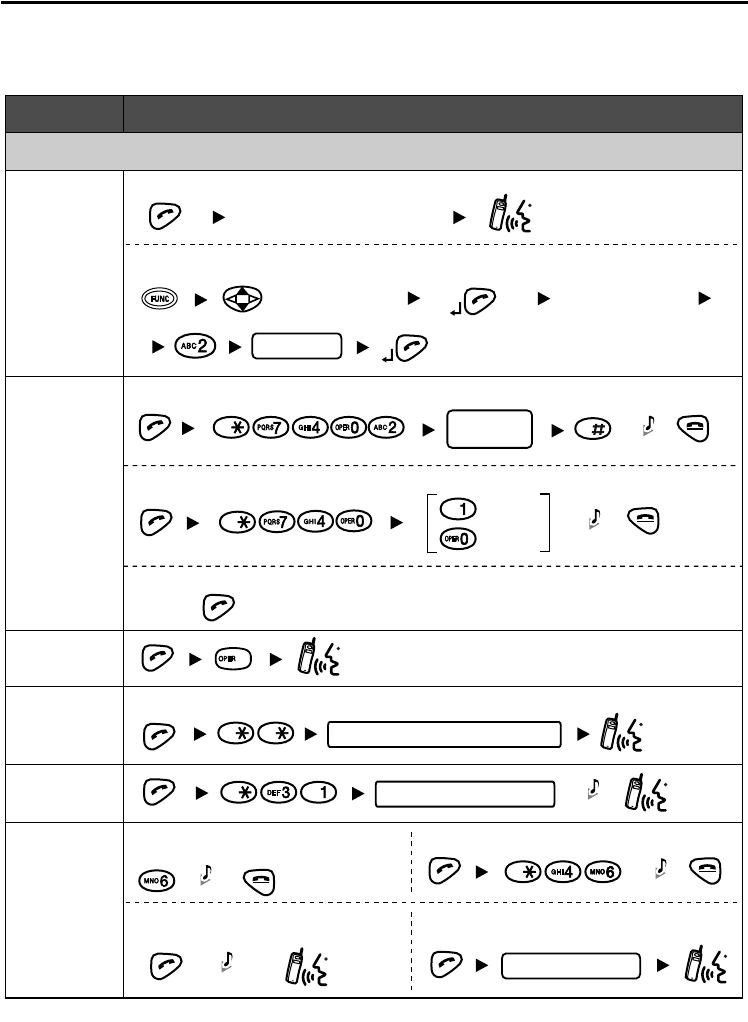
29
Feature Operation
To dial
Select the F-CO key
assigned as a One-touch
Dialing button.
One-touch
Dialing
Hot Line
Operator
Call
System
Speed
Dialing
Doorphone
Call
Automatic
Callback
Busy
Making Calls
doorphone no. (2 digits)
To set To cancel
While hearing a busy tone
While hearing a callback ring While hearing a callback ring
To answer from an idle extension To answer from an idle outside line
outside phone no.
system speed dial no. (3 digits)
To dial
To store
desired no.
Select
“PBX PROGRAM”.
Select a
desired F-CO Key.
0
desired
phone no.
To set/cancel
To dial
To store
Set
Cancel
C. Tone
C. Tone
C. Tone
C. Tone
R.B. Tone
C. Tone: Confirmation Tone
PIN: Personal Identification Number
D. Tone: Dial Tone
R.B. Tone: Ringback Tone
ICD Group: Incoming Call Distribution Group
C. Tone
Other Operations


















