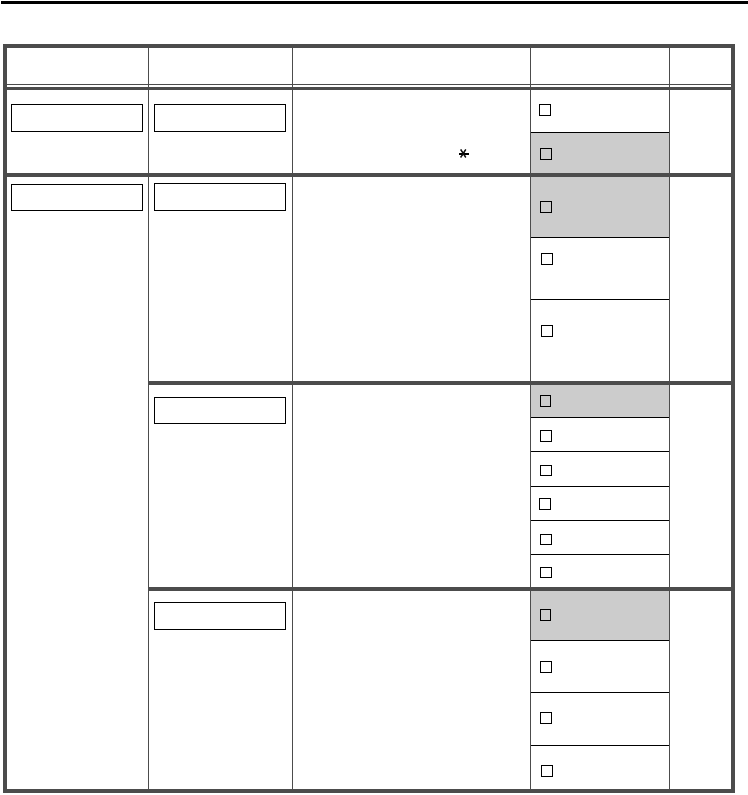
36
Programming
* The default setting is shown here in gray.
Description Setting*Sub Item
ANSWER SET
Main Item
OFF
ANY KEY ANSWER
When set to ON, allows you
to answer a call by pressing
any dial button (0-9, ,#).
Setting
no.
19
21
BACKLIGHT
Select whether or not the
keypad and display
backlight will illuminate
when a key is pressed or a
call is received. Select “IN-
RECEIVING” to have the
dial buttons and backlight
illuminate only when a call is
received.
15 s
ON
BACKLIGHT TIME
LANGUAGE
5 s
20 s
10 s
DISPLAY SET
OFF
IN-
RECEIVING
ON
Select how many seconds
the keypad and display
backlight will remain
illuminated.
Select which language
your PS will display. When
set to AUTO, the language
settings of the Business
Telephone System will be
used.
25 s
30 s
ESPANOL
AUTO
FRANCAIS
ENGLISH
22
23


















