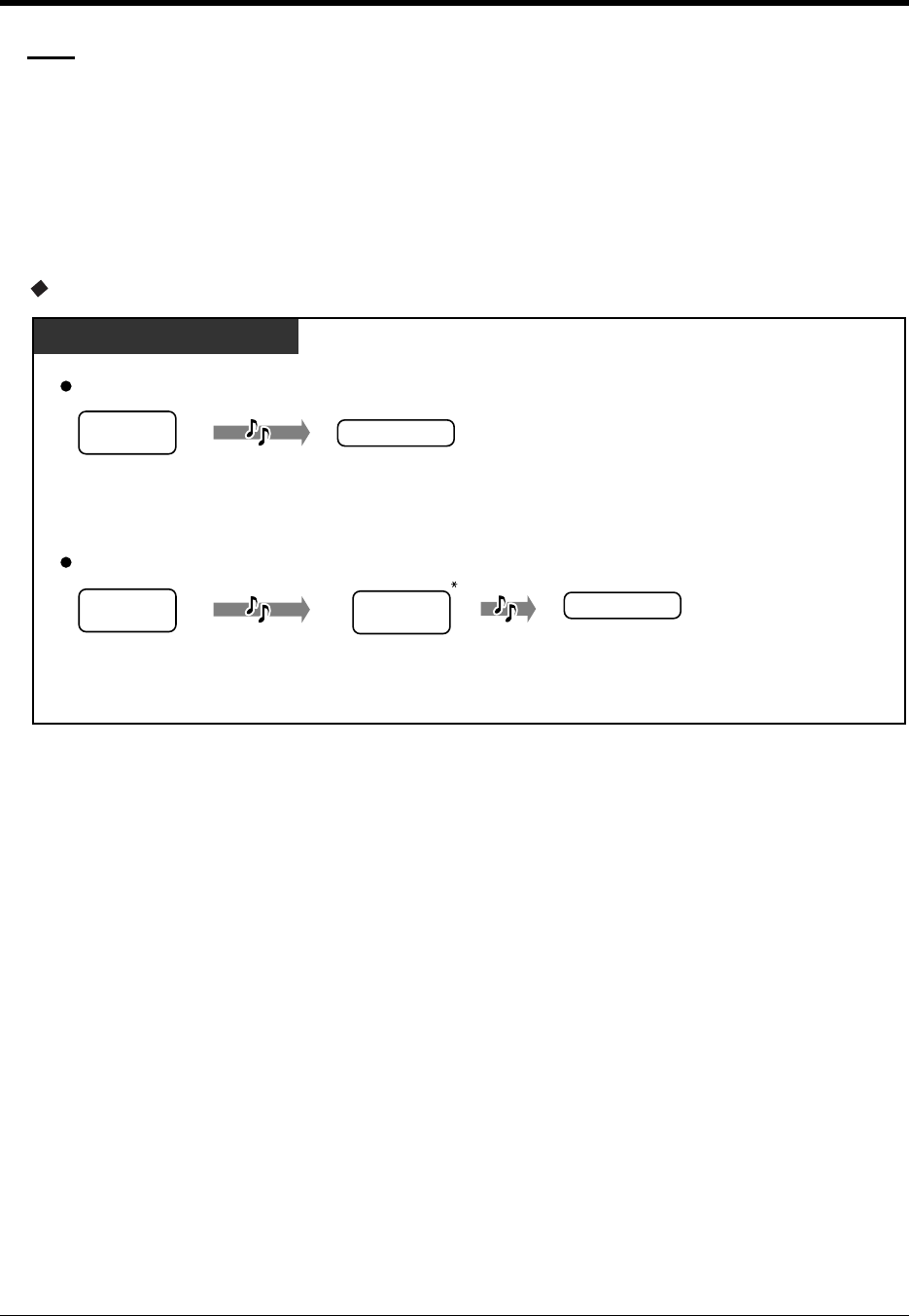
2.2 Making Calls
52 Operation
Note
• Be sure to assign Intelligent Call Handling table beforehand. Otherwise, outside callers cannot
access DISA. (Refer to 4.2.3 System Speed Dialling and Intelligent Call Handling Number Set
(001)) Consult your manager for a detailed assignment.
• You can set either the Built-in Voice Message (BV) feature or the Voice Mail (VM) feature at a time,
but not both. If you set VM, the functions of an optional voice message card KX-TD61291 cannot
be used. In other words, BV, OGM and Direct Inward System Access (DISA) cannot work when
VM is used. Before setting VM, be sure to listen to voice messages of BV and then delete call log
entries if stored. Otherwise, you can do nothing with it after setting VM.
To call an extension
Enter DISA
phone number.
DISA
phone no.
Enter the desired
extension number.
extension no.
Enter the desired
extension number.
extension no.
Any Outside Telephone
DISA OGM
Enter DISA
phone number.
DISA
phone no.
DISA OGM
DISA user
code
Enter pre-assigned
DISA user code
(4-10 digits).
1
D.Tone
In Non Security Mode or Trunk Security Mode
In All Security Mode


















