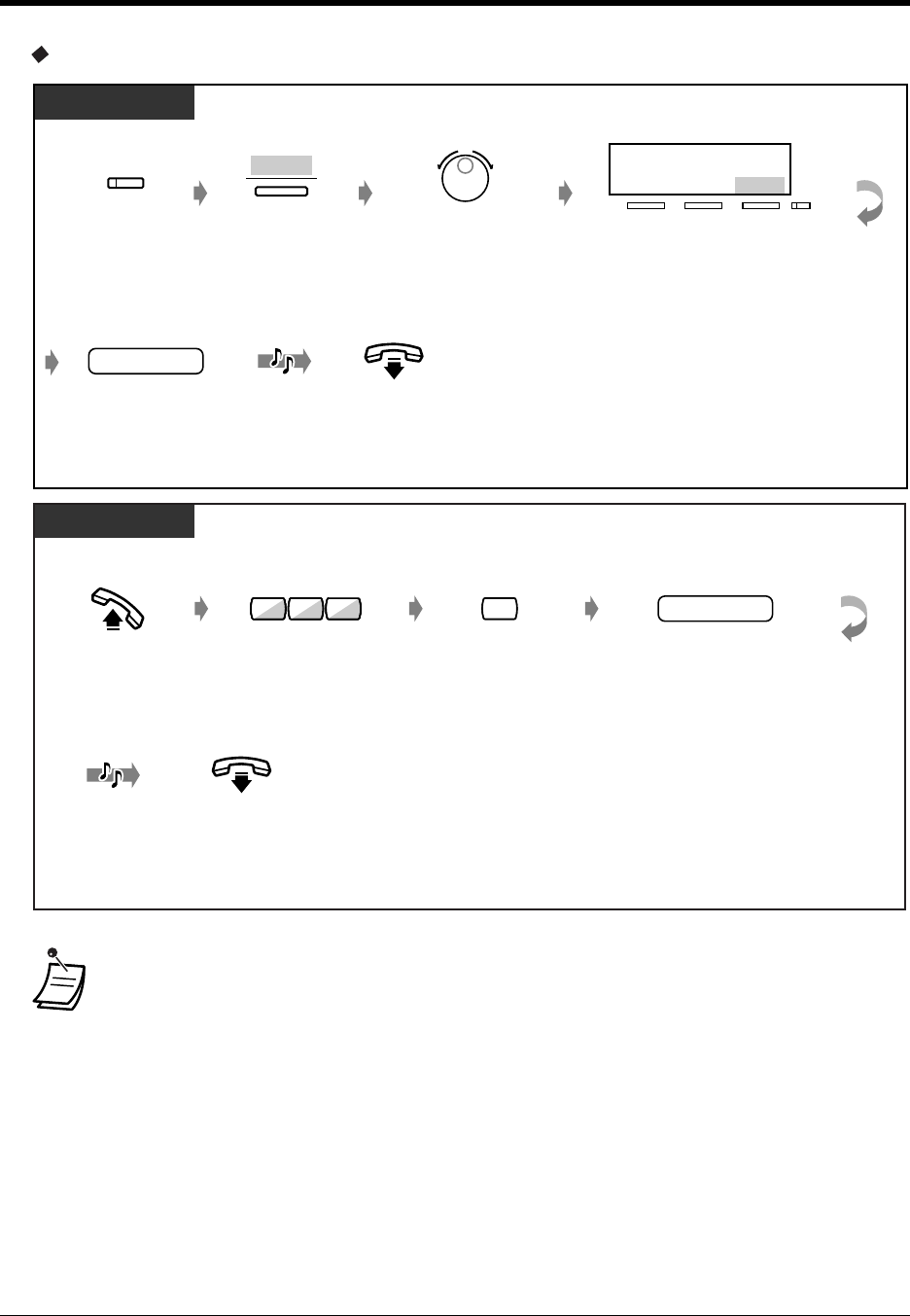
3.2 System Control
Operator Operation 163
To delete OGM for outside incoming calls
• You can record or delete an OGM only when no one else is using this feature such as
replaying/recording/deleting a voice message or an OGM. If you try to record an OGM when
someone else is using this feature, you will hear a reorder tone, and OGM BUSY will be
indicated on the display (for Digital Proprietary Telephone user only).
On-hook.
Enter OGM
number (1-9).
OGM no.
DPT
C.Tone
SHIFT
Press SHIFT until
"FEAT" is displayed.
FEAT
Press "FEAT".
Rotate Jog Dial until "CM
OGM DEL"is at the arrow.
Press "SEL".
MENU
→
SEL
1-9
ext
CM OGM DEL
COS Primary
DPT/SLT
On-hook.
Off-hook.
C.Tone
Dial 3.
3
Dial 712.
Enter OGM
number (1-9).
OGM no.
2
2
7 1


















