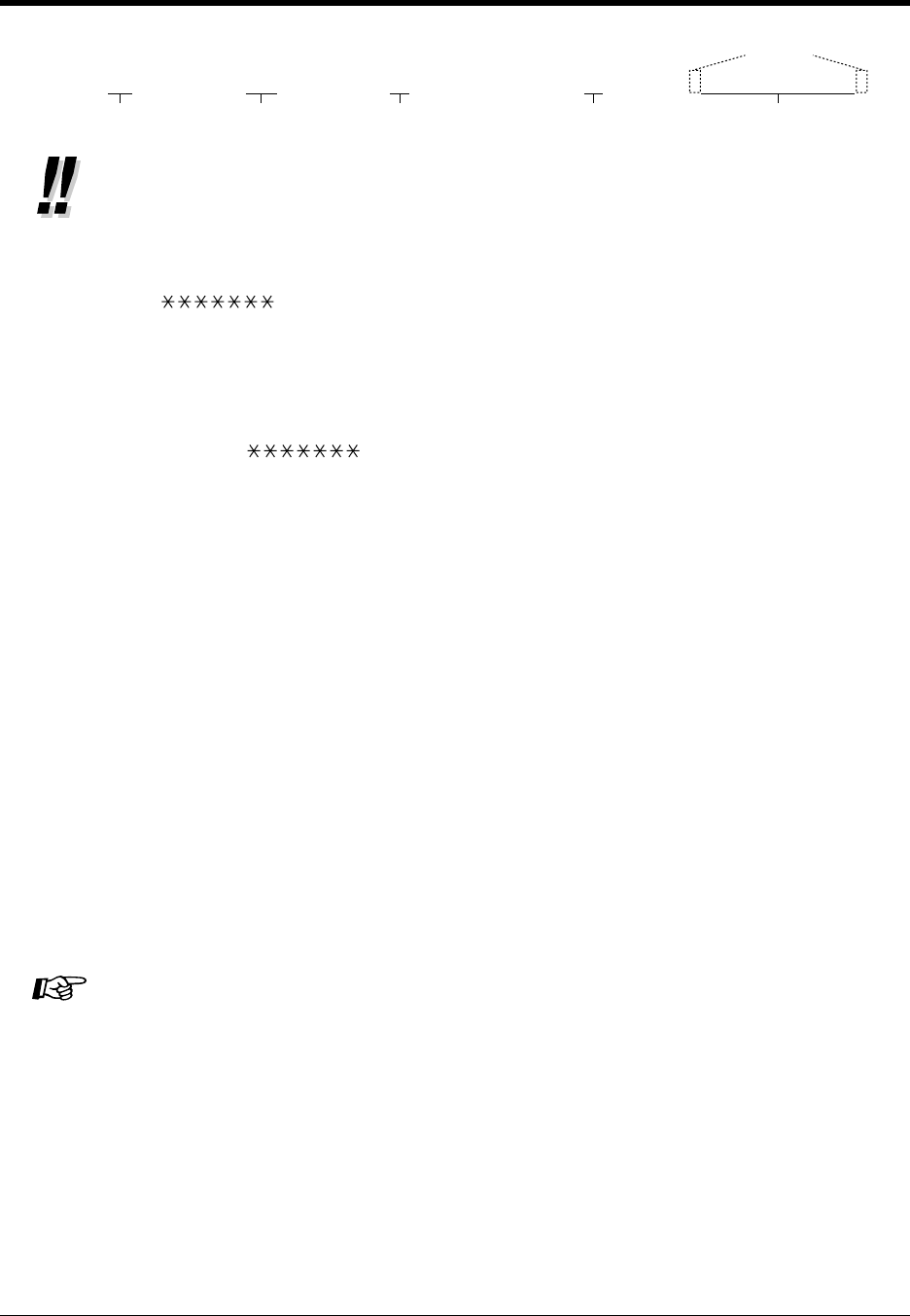
4.2 Customising Your System
Customising Your Phone & System 187
• You can assign CLIP and DDI/MSN numbers at System Speed Dialling locations 000-699.
CLIP numbers can be assigned at the location 000-499. DDI/MSN numbers can be
assigned at locations 500-699. We recommend that wild card numbers for CLIP be stored
starting at location 499, and then 498, 497, etc. That is, go backwards numbers starting
from 499.
We recommend the preceding because if you assign the wild card number "9-
012 " at location 000, then all calls that start with "012" will be processed
according to that routing — even though you assign "9-0123456789" at another location.
This is because the CLIP or your DDI/MSN number is analysed sequentially from 000 to
699.
• When you assign a wild card, be sure to enter the whole number. For example, when the
telephone number has 10 digits and you want to assign an area code as the wild card,
assign "9-012 ". ("012" is an example of an area code.)
• If you assign a wild card number at the locations 000-499, the name assigned in
4.2.4 System Speed Dialling and Intelligent Call Handling Name Set (002) will not be
displayed when receiving the call. (Refer to 2.9.2 Recording a Call Log [KX-T7433, KX-
T7436, KX-T7230, KX-T7235 only]. )
• Up to 60 handling table numbers of Day/Night mode can be assigned for each 700 System
Speed Dialling and Intelligent Call Handling number. The receiving pattern can be assigned
for each handling table number. Intelligent Call Handling table number 61 and 62 are
reserved to handle calls which the system cannot analyse. Be sure 61 (for day mode) is
assigned to at least 1 extension and 62 (for night mode) is assigned to at least 1 extension.
The destinations of 61 and 62 cannot be a floating extension, a phantom extension, or a
voice mail extension.
• The System Speed Dialling/Intelligent Call Handling numbers are used for the call
identification. For proper operation, a hyphen must be inserted after the line access number.
Additionally, the area code must be stored always (even for local numbers in the same
area).
• Up to 24 DDI/CLIP keys can be located at a CO button on a digital proprietary telephone.
DDI/CLIP key is provided in accordance with CLIP and DDI/MSN call handling. The LED
indicator of the DDI/CLIP key flashes green when receiving a call from the CLIP number, or
with the DDI/MSN number, you assigned at SSD & ICH table. You can answer the call by
pressing the flashing DDI/CLIP Key. (Refer to 4.1.3 Customising the Buttons)
Customising Your Phone
• 4.1.3 Customising the Buttons
Create or re-arrange a DDI/CLIP key.
Account code feature no.
49
Account code
1234
Account code delimiter
#
Automatic line access number
9
Phone number
SECRET
[ 1 201 123 4567 ]


















