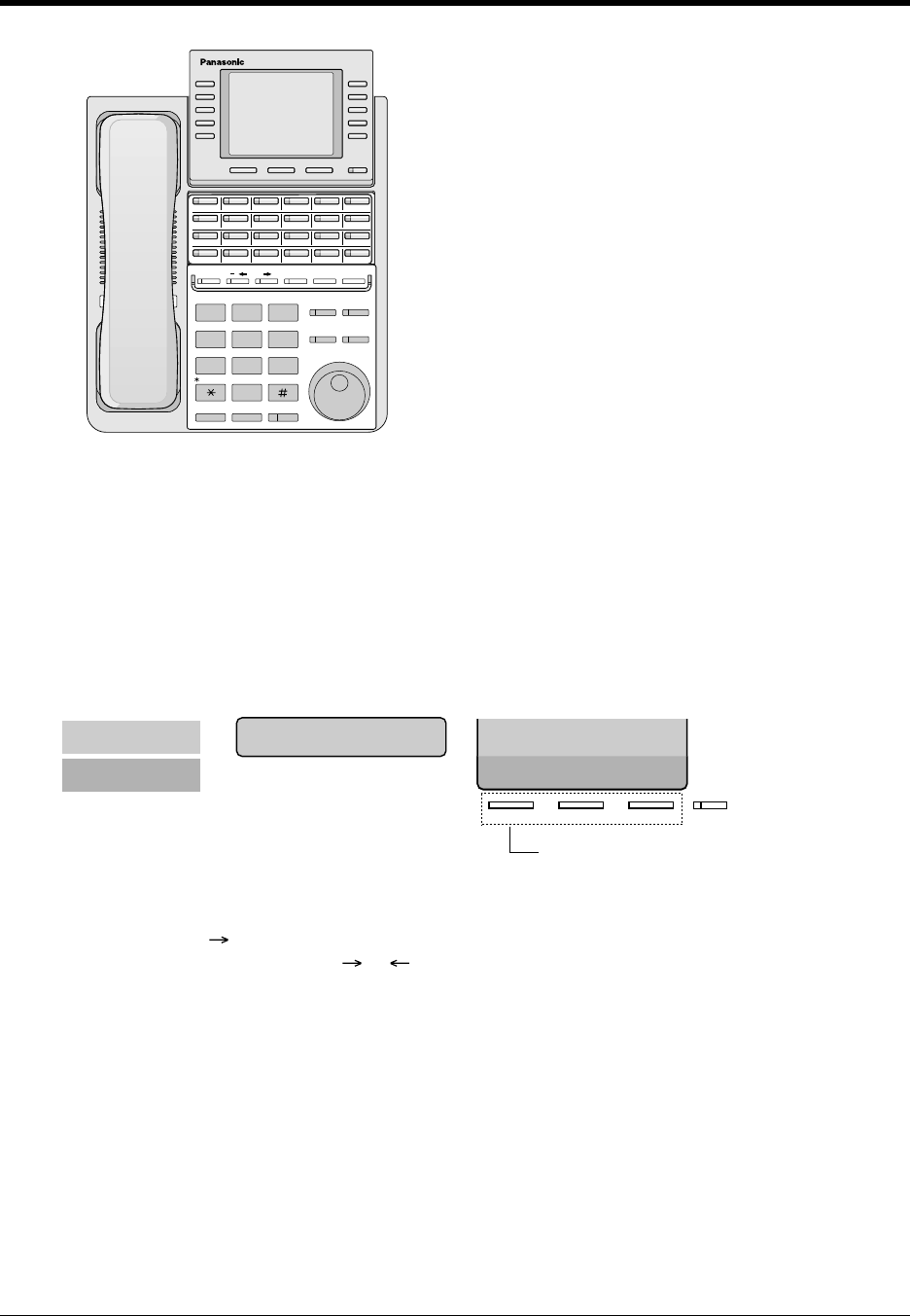
4.2 Customising Your System
Customising Your Phone & System 179
Display
The display gives you useful messages about programming. The multiple-line display also shows the
available functions. Follow the message at each step. This is a display sample in the initial
programming mode.
The message line guides you through programming and lets you confirm your selection. For example,
when "Jack No? " is displayed, enter the jack number. The display shows up to 16 characters at
a time. To scroll the display, press or . The function line shows you the function of the Soft button
located below it. When the SHIFT button light beside the display is on, subtitles are available.
Press the SHIFT button to confirm the available functions.
Jack Number
Certain programming is assigned to each jack number. The jack number is where your telephone
connects to the system. If two telephones share one jack and have their own extension number (eXtra
Device Port [XDP]), the jack number is determined as Jack XX-1 for a digital proprietary telephone
and Jack XX-2 for a single line telephone. The display may show XX-2, even if an extension has not
set XDP.
If you do not know the jack no., confirm it as shown below.
KX-T7436 with the overlay
FLASH
AUTO DIAL
STORE
AUTO ANSWER
MUTE
MESSAGE
SP
-
PHONE
HOLD
REDIAL
123456
7 8 9 10 11 12
13 14 15 16 17 18
19 20 21 22 23 24
PROGRAM TRANSFERPAUSEFWD/DNDINTERCOM CONF
ABC DEF
JKL MNOGHI
TUV WXYZPQRS
SHIFT
MIC
5
8
0
2
2ABC
5JKL
8TUV
0
., :;
3DEF
6MNO
9WXYZ
#$%&@( )
6
9
3
,
SECRET
PROGRAM
PAUSE CLEAR
1
4
7
1QZ!?
4GHI
7PQRS
/+–P=< >
ENDPREV NEXT
SELECTFLASH
STORE
Message Line
Function Line
Multiple line type
(The last two lines)
Soft buttons
One line type
MNG-PGM NO?→ MNG-PGM NO?→
CLR NEXT
SHIFT


















