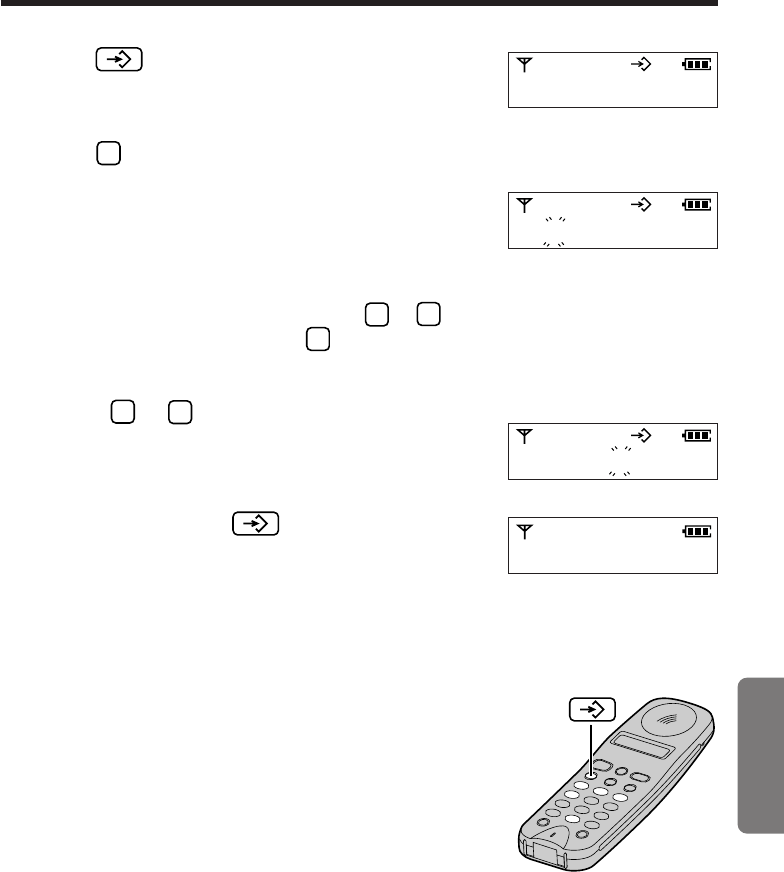
99
Chapter 5Multi-Unit User Operations
1
Press (Program).
2
Press .
• The current registered base unit number(s)
is/are displayed.
• The current accessed base unit number
flashes.
Specified base unit access
(The registered base unit number): to
Automatic base unit access:
3
Press the desired base unit access using
buttons to .
• If you misdial, press the number again.
4
When finished, press (Program).
• A confirmation tone sounds.
• The selected base unit number is displayed.
• To change the setting, repeat from step 1.
4
0
0
4
1
1
i 0 i 2 4
- 4 -
Ex. Base unit 4 is
selected.
i 0 i 2 4
Ex. "Automatic base unit
access
" is selected.
Program Button
KX-TCD970E(E)(092~101) 98.10.8 3:27 PM Page 99


















