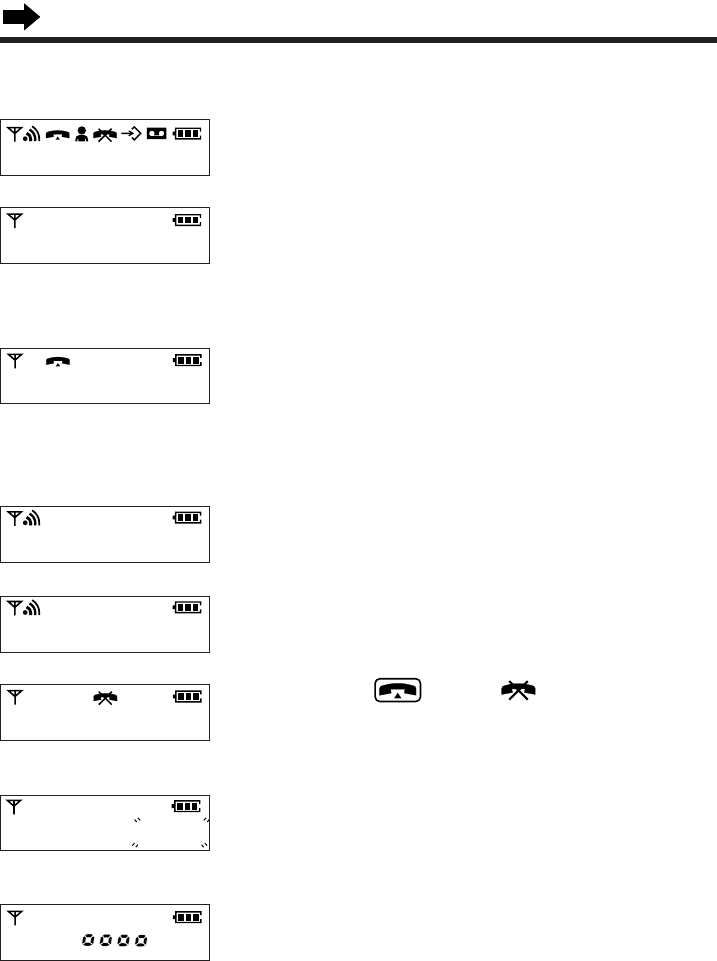
12
Displays
Handset display
This display shows all of the possible configurations.
The handset is in the stand-by mode.
The base unit number is displayed (p. 17).
You can select displaying either the base unit number,
handset number or no display by programming (p. 80).
The display shows the length of the call during a
conversation. (Ex: 1 hour, 30 minutes, and 40 seconds)
You can select displaying either the length of the call or
dialled telephone number display by programming
(p. 48).
The paging and paged handset numbers are displayed.
(Ex. Handset 1 is paging handset 2.)
The length of the intercom call between the handsets or
the base unit is displayed (p. 37, 88).
When you press (Talk), " " is displayed. The
call prohibition mode is set to ON (p. 49). To cancel the
mode, see page 49.
When dialling, the dialled phone number flashes. The
dialled number is a restricted number (p. 50). To cancel
the number, see page 51.
The key lock mode is ON. To cancel the mode, see
page 39.
88 88 88 88 88.8 8
-
i
-
-
i
-
43 2 i
0 i
-
30 - 40
[ I ]
-
[ 2 ]
00 - 00 - 03
KX-TCD970E(E)(001~013) 98.10.8 3:34 PM Page 12


















