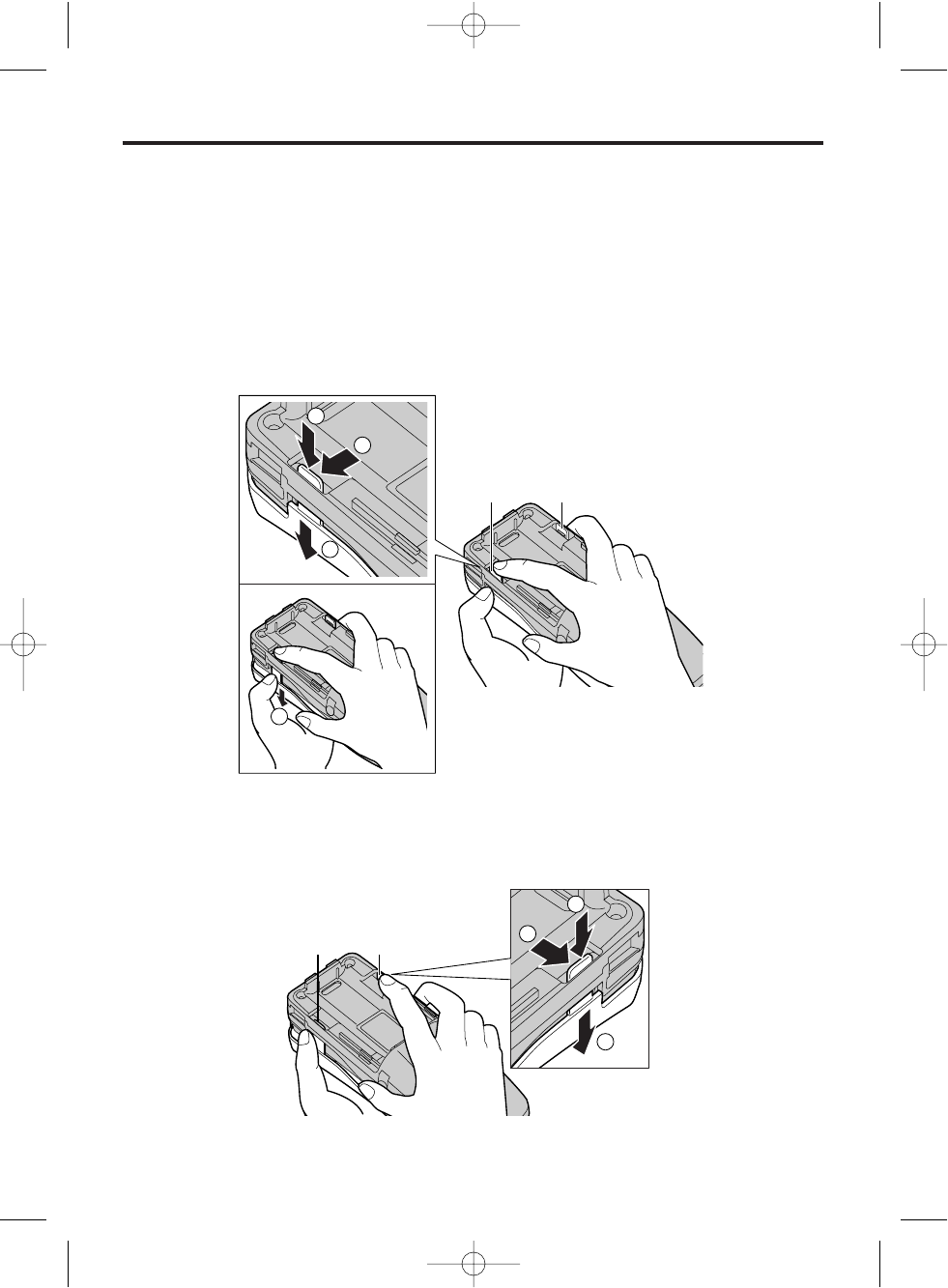
48
Option Covers
You can change the look of your phone’s handset with option covers.
1. Turn the phone off. Remove the battery cover by sliding while pressing the
arrow. Remove the batteries.
2. The option cover is locked by the right and left tabs. Unlock one of the tabs by
pressing horizontally ➀ and vertically ➁, and partially pull down the option
cover ➂, ➃ as shown.
3. Unlock the other tab by pressing horizontally ➀ and vertically ➁, and partially
pull down the option cover ➂ in the same way. Remove the cover from the
handset completely.
1
2
3
TabTab
4
1
2
3
Tab Tab
700al australian 2 5 02 2/5/02 3:00 pm Page 48


















