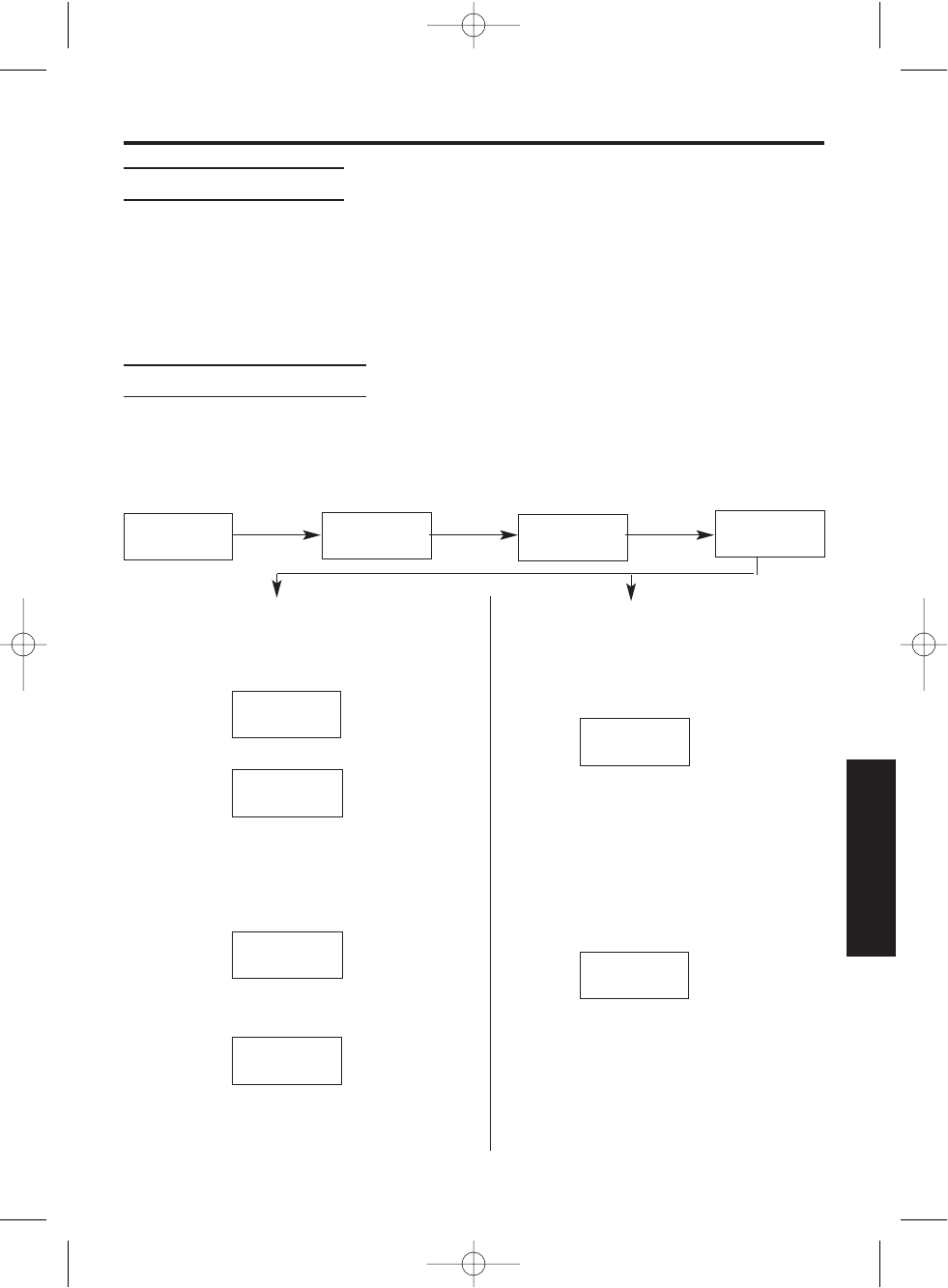
43
• 3 seconds is selected.
ZAor B to
select Pause time.
eg.
1 = 3 seconds
2 = 5 seconds.
• Select Pause Timing.
ZC
• Enter PIN (4 digits).
ZC
• Select Flash Timing.
ZC
• Enter PIN (4 digits).
ZB
Select Flash Mode
• Users in Australia can access Telstra’s “EASY CALL” service by having the
recall time set at 100msec (this is the factory default setting), and then follow
Telstra’s “EASY CALL” instructions to operate this service.
• If you are connected via a PBX, a longer or shorter recall time may be
necessary to use PBX functions (transferring a call etc.). Consult your PBX
supplier for the correct setting.
Select Pause Timing
You can set the pause timing to 3 or 5 seconds, depending on your PBX
requirements. The factory preset is 3 seconds.
(Standby Mode)
Z
Y
or V
Z
S
or U
Z
Y
or V
-1-888888801
ÂÊÁËÈÍ
ÎÏÔÓÒ
new speed
ÂÊÁËÈÍ
ÎÏÔÓÒ
setting bs
ÂÊÁËÈÍ
ÎÏÔÓÒ
input code
 ÁËÈÍ
ÎÏÔÓÒ
eg. Flash 1 is selected.
ZY
33-123456
 ÊÁËÈÍ
ÎÏÔÓÒ
• A confirmation tone
sounds.
• Display returns to function
menu.
setting bs
ÂÊÁËÈÍ
ÎÏÔÓÒ
3221-2
 ÊÁËÈÍ
ÎÏÔÓÒ
• Current setting is displayed.
1=Flash 1 (700m sec)
2=Flash 2 (100m sec)
ZA- B to select
Flash time.
3221-1
 ÊÁËÈÍ
ÎÏÔÓÒ
ZY
• A confirmation tone
sounds.
• Display returns to
function menu.
setting bs
ÂÊÁËÈÍ
ÎÏÔÓÒ
➡
CHAPTER 4
ZA
3221
 ÊÁËÈÍ
ÎÏÔÓÒ
700al australian 2 5 02 2/5/02 3:00 pm Page 43


















