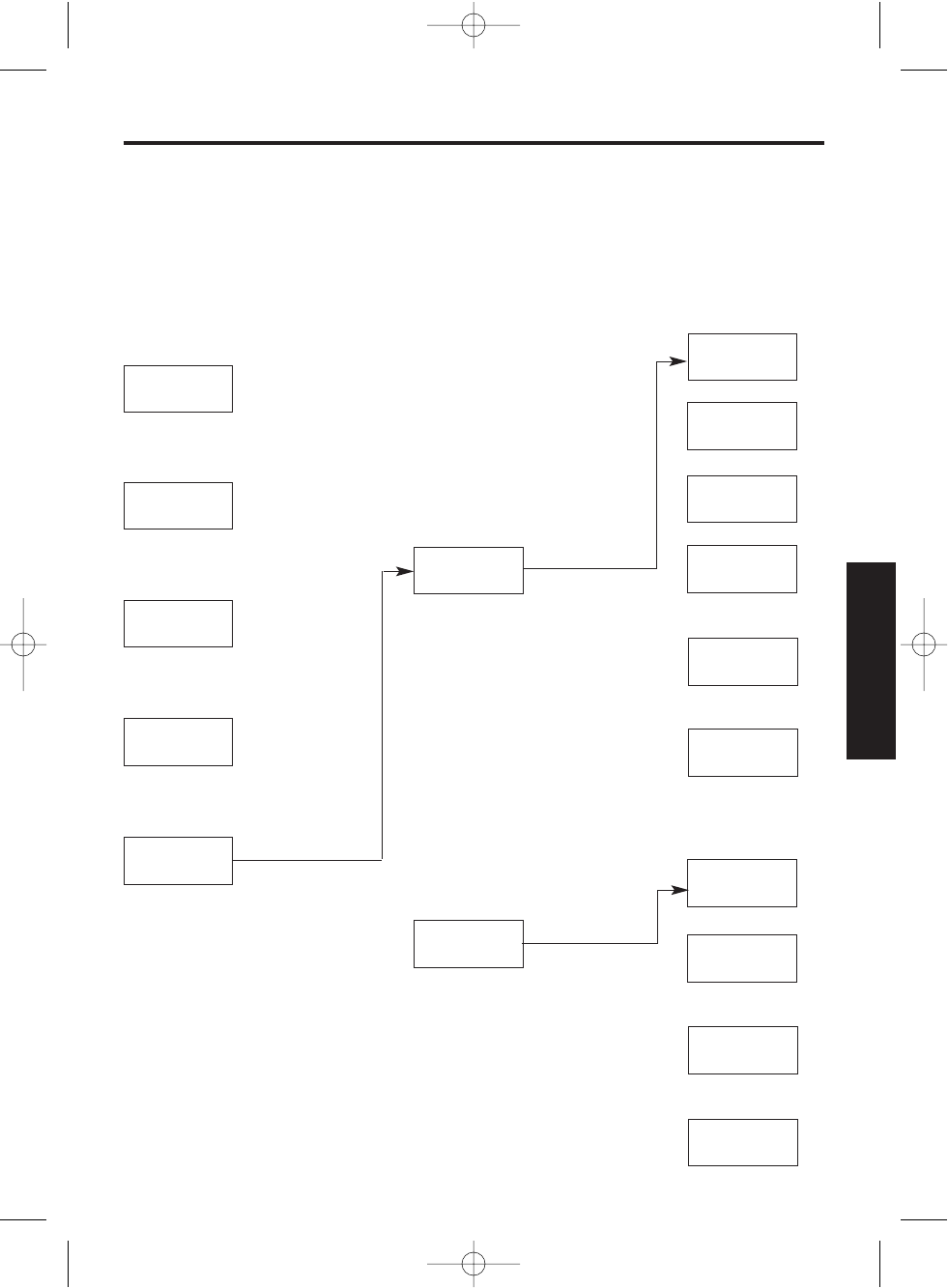
33
Setting Display Options
Within the Display Option menu, it is possible to program the following:
• Select the Standby Mode Display (
ssttaannddbbyy mmooddee
).
In the Standby mode, it is possible to set the display to show; Base Number
(
bbss nnoo
), Handset Number (
hhss nnoo
), Clock (
cclloocckk
) and OFF (
ooffff
).
• Select the Talk Mode Display (
ttaallkk mmooddee
).
In the Talk mode, it is possible to set the display to show Talk Time
(
ttaallkk ttiimmee
) or Phone Number (
pphhoonnee nnoo
).
bs no
 ÊÁËÈÍ
ÎÏÔÓÒ
S U
hs no
 ÊÁËÈÍ
ÎÏÔÓÒ
S U
-1- 01
ÂÊÁËÈÍ
ÎÏÔÓÒ
(Standby Mode)
new speed
ÂÊÁËÈÍ
ÎÏÔÓÒ
ZYor V
Z
Y
or V
setting hs
ÂÊÁËÈÍ
ÎÏÔÓÒ
ZSor U
ZS
or U
ZY
or V
ZY
or V
time alarm
 ÊÁËÈÍ
ÎÏÔÓÒ
display opt
 ÊÁËÈÍ
ÎÏÔÓÒ
standby mode
 ÊÁËÈÍ
ÎÏÔÓÒ
Z
Y or V
talk mode
 ÊÁËÈÍ
ÎÏÔÓÒ
• ZPor
(W 3 times).
-1- 01
ÂÊÁËÈÍ
ÎÏÔÓÒ
• Select Setting.
• ZY
clock
 ÊÁËÈÍ
ÎÏÔÓÒ
S U
off
 ÊÁËÈÍ
ÎÏÔÓÒ
standby mode
 ÊÁËÈÍ
ÎÏÔÓÒ
S U
-1- 01
ÂÊÁËÈÍ
ÎÏÔÓÒ
• Select Setting.
• ZY
talk time
 ÊÁËÈÍ
ÎÏÔÓÒ
talk mode
 ÊÁËÈÍ
ÎÏÔÓÒ
S U
phone no
 ÊÁËÈÍ
ÎÏÔÓÒ
Note:
• In the Standby Mode, (standby mode) your handset is preset to display
‘Base Number’ (bs no).
• In Talk Mode your handset is preset to display ‘Talk Time’ (talk time).
• To return to a previous step during programming, ZT.
• To exit the programming mode at any time, ZP.
•
ZPor
(W 3 times).
CHAPTER 3
700al australian 2 5 02 2/5/02 3:00 pm Page 33


















