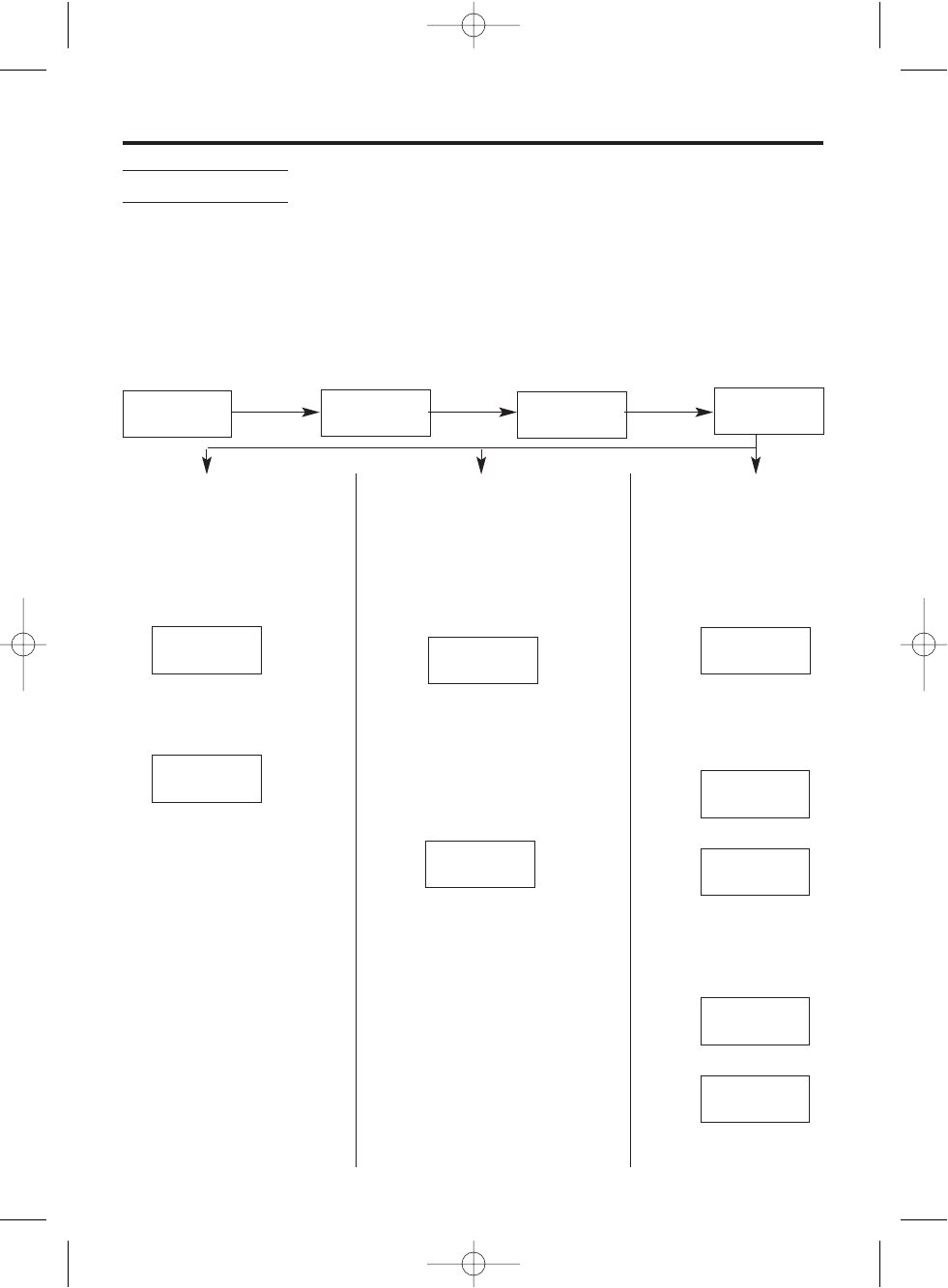
42
Programmable Functions (On the Base Unit)
Bell Selection
There are three choices for Bell Selection when a call is being received
• all handsets ring. “All handsets”
• the selected handset(s) ring(s). “Selected handset(s)”
• the selected handset rings first. Then if it does not answer, all other handsets
will ring. “Selected then all handsets”
The factory preset is ‘All handsets’. To change the bell selection, program as follows:
(Standby Mode)
1. Select “all handsets” to
ring.
ZA
• Enter PIN (4 digits).
Z
Y
or V
Z
S
or U
Z
Y or V
-1-888888801
ÂÊÁËÈÍ
ÎÏÔÓÒ
new speed
ÂÊÁËÈÍ
ÎÏÔÓÒ
setting bs
ÂÊÁËÈÍ
ÎÏÔÓÒ
input code
Â
ÎÏÔÓÒ
ZA
• A confirmation tone
sounds.
• Display returns to
function menu.
• “All Handset” ringing mode.
ZY
2. Select “selected
handset” to ring.
ZA
• Enter PIN (4 digits).
ZB
ZA
-F
to select
handset(s).
ZY
182-Ü23456
 ÊÁËÈÍ
ÎÏÔÓÒ
3. Select “selected
then all handsets”
to ring.
ZA
• Enter PIN (4 digits).
ZC
183-Ü23456
 ÊÁËÈÍ
ÎÏÔÓÒ
11
 ÊÁËÈÍ
ÎÏÔÓÒ
setting bs
ÂÊÁËÈÍ
ÎÏÔÓÒ
setting bs
ÂÊÁËÈÍ
ÎÏÔÓÒ
• The current selected
handset flashes.
ZA-F
to select handset(s).
ZY
183-Ü234ä6
 ÊÁËÈÍ
ÎÏÔÓÒ
183-Ü234ä6-3
 ÊÁËÈÍ
ÎÏÔÓÒ
• The current number of
rings is displayed.
ZA
-F
to select no. of rings.
• A confirmation tone
sounds.
• Display returns to
function menu.
ZY
183-Ü234ä6-5
 ÊÁËÈÍ
ÎÏÔÓÒ
setting bs
ÂÊÁËÈÍ
ÎÏÔÓÒ
• A confirmation tone
sounds.
• Display returns to
function menu.
• The current selected
handset flashes.
700al australian 2 5 02 2/5/02 3:00 pm Page 42


















