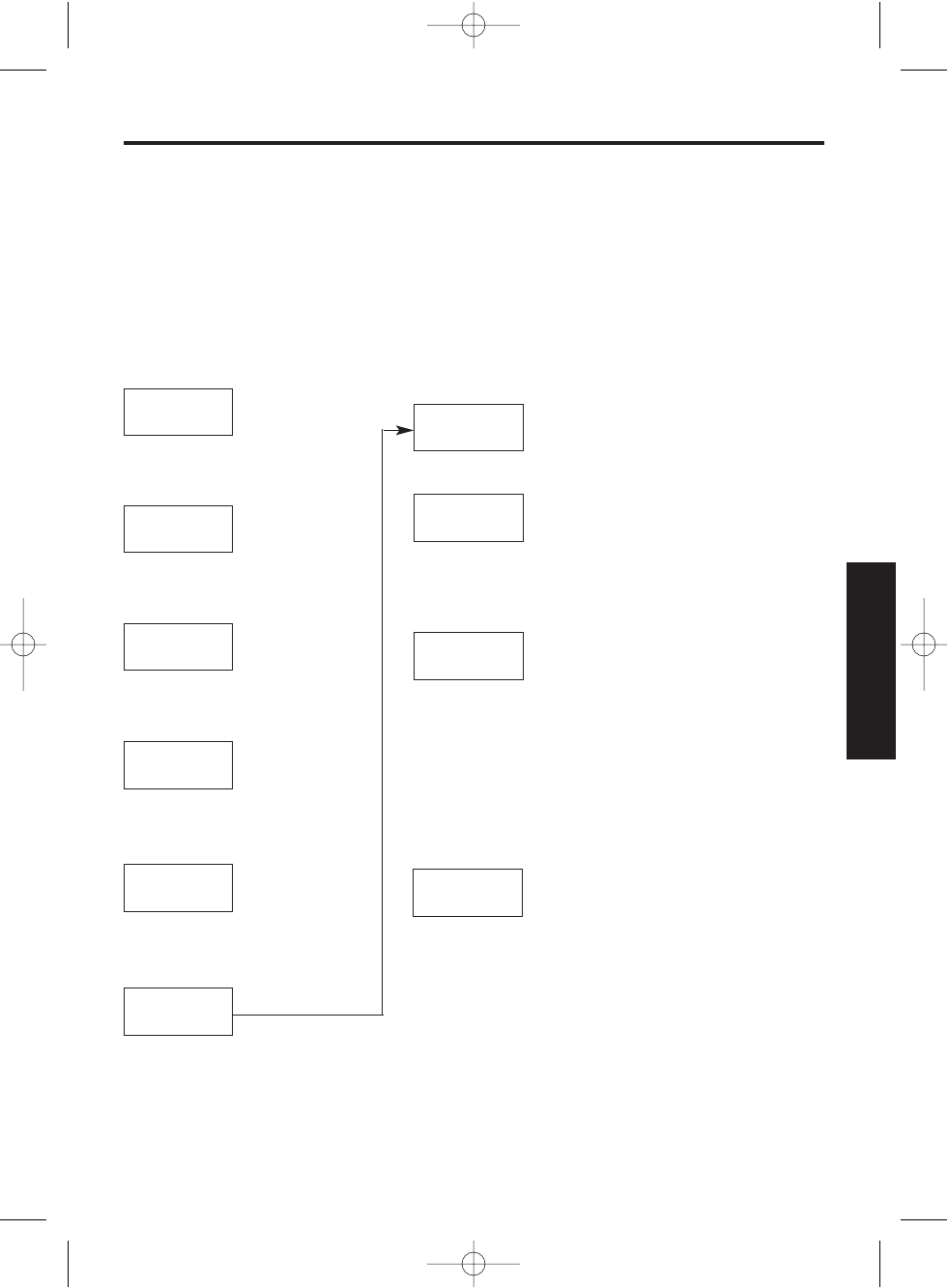
• Change Handset PIN (
hhssppiinn cchhaannggee
)
• You can program a 4 digit password for the handset. The factory pre-set is
0000. Changing the password may prevent the unauthorised use of your unit by
another person.
-1- 01
ÂÊÁËÈÍ
ÎÏÔÓÒ
(Standby Mode)
new speed
ÂÊÁËÈÍ
ÎÏÔÓÒ
ZYor V
setting hs
ÂÊÁËÈÍ
ÎÏÔÓÒ
ZSor U
ZS
or U
ZY
or V
Z
Y or V
time alarm
 ÊÁËÈÍ
ÎÏÔÓÒ
ZYor V
other opt
 ÊÁËÈÍ
ÎÏÔÓÒ
hspin change
 ÊÁËÈÍ
ÎÏÔÓÒ
old pin8œœœœ
 ÊÁËÈÍ
ÎÏÔÓÒ
new pin8œœœœ
 ÊÁËÈÍ
ÎÏÔÓÒ
verify88œœœœ
 ÊÁËÈÍ
ÎÏÔÓÒ
• Re-enter new PIN
(verify).
hspin change
 ÊÁËÈÍ
ÎÏÔÓÒ
• Enter current PIN
(old pin). If PIN is
incorrect, error tone
sounds.
• Enter new PIN (4 digits).
• Note: The new PIN is
not displayed
É is
deleted as a number
is entered.
• If PIN is incorrect, error
tone sounds. (Display
returns to new pin).
If PIN is correct,
confirmation tone
sounds.
•
ZPor
(
W 3 times) to return
to standby mode.
NOTE: Once you have programmed the password, you cannot confirm it. We
recommend you write down the password. If you forget it, please consult your
nearest Panasonic Service Centre.
37
CHAPTER 3
700al australian 2 5 02 2/5/02 3:00 pm Page 37


















