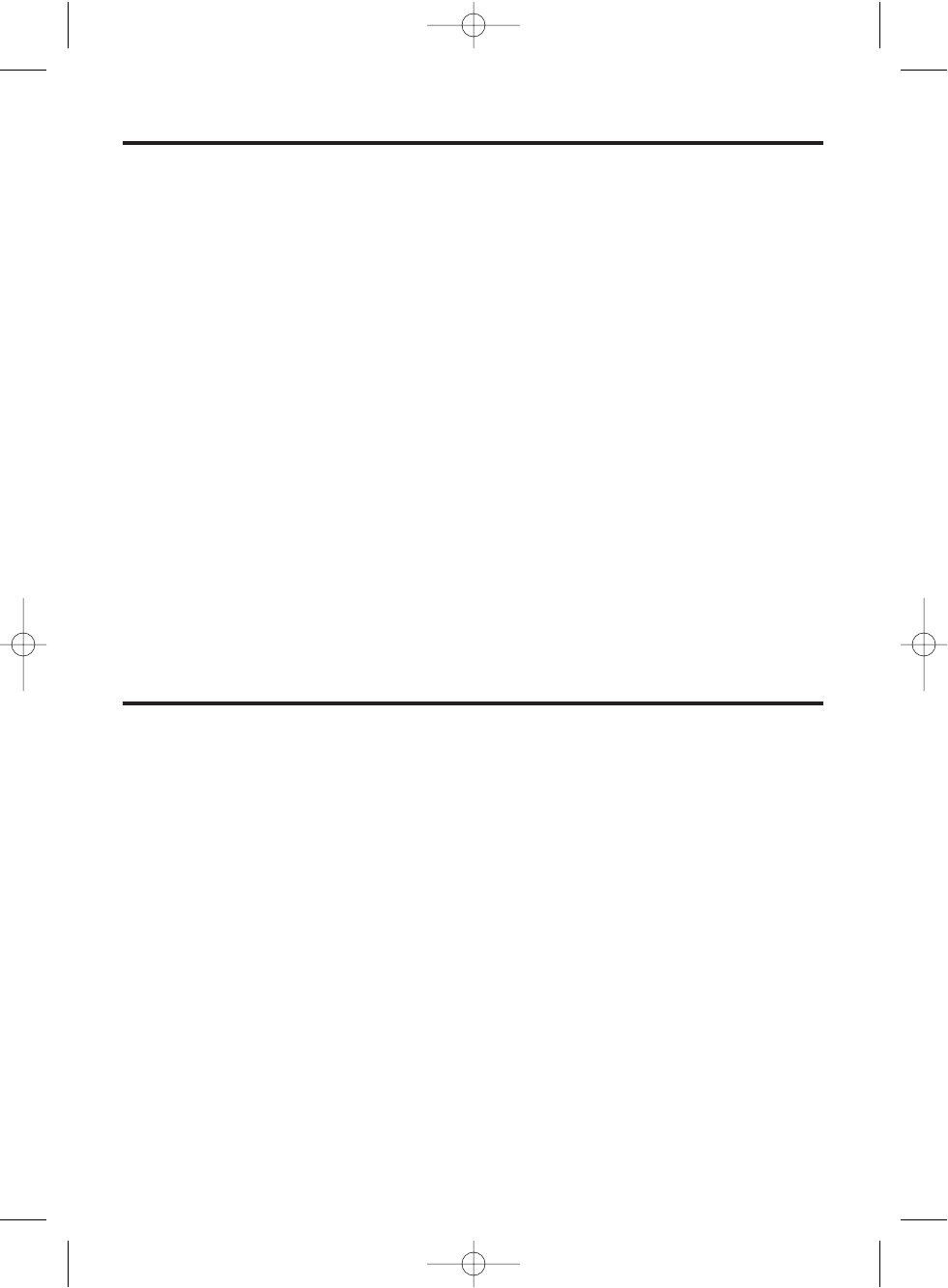
10
WARNING:
TO PREVENT FIRE OR SHOCK HAZARD, DO NOT EXPOSE THIS PRODUCT TO LIQUID
OR ANY TYPE OF MOISTURE.
When a failure occurs which results in the internal parts becoming accessible, disconnect AC
adaptor immediately and return this unit to the place of purchase or service centre.
If there is any trouble, disconnect the unit from the telephone line and connect a known working
phone. If the known working phone operates properly, do not reconnect the unit to the
telephone line until the fault has been repaired. If the known working phone does not operate
properly, consult your telephone company.
This equipment has been tested and found to comply with AS/NZS 3548:1995 limits for
electromagnetic interference. Any modifications to any part of the system or to any peripherals
may void the EMC compliance of the system or the peripherals.
This equipment will be inoperable when mains power fails.
The earcap on the handset is magnetised and may retain metallic objects.
Electrical appliances operating near DECT frequency (1.8GHz) may cause interference. Move
away from the electrical appliances.
Medical
Consult the manufacturer of any personal medical devices, such as pacemakers, to determine
if they are adequately shielded from external RF (radio frequency) energy. (The unit operates in
the frequency range of 1.88GHz to 1.9GHz, and the power output level is approximately
250mW). Do not use the unit in health care facilities if any regulations posted in the area
instruct you not to do so. Hospitals or health care facilities may be using equipment that could
be sensitive to external RF (radio frequency) energy.
➡ Safety Instructions
Instructions to customer
Installation
Attached to this apparatus is an approval
label. This label is evidence that it is a
“Permitted Attachment” which has been
authorised to be connected to your
telephone service.
Conditions relating to connection and
operation of this Permitted Attachment are
contained in Telecommunications General
By-Law 220 (5).
You are authorised to install this Permitted
Attachment yourself by plugging it into the
line socket of any regular telephone. You
may connect it in place of your existing
telephone or to any spare telephone socket
installed in your premises.
To disconnect your existing telephone you
must first remove its plug from the line
socket. You can then insert the plug of your
Permitted Attachment into the socket and
use your equipment.
If the plug of your existing telephone cannot
be readily removed, you will have to remove
the screw securing it. To do this proceed as
follows:
1.Loosen screw “A” sufficiently to remove
the socket cover. (See Fig. 1.)
2.Remove screw “B” and withdraw the plug.
(See Fig. 2.)
3.Replace screw “B”. (See Fig. 3.) Ensure
that it screws completely into the socket
recess. (If the screw is too long, increase
the hole depth or replace the screw with
one 5mm shorter.)
4.Replace socket cover and tighten screw
“A”. (See Fig. 4.)
Important Information
(for Australia only)
700al australian 2 5 02 2/5/02 3:00 pm Page 10


















