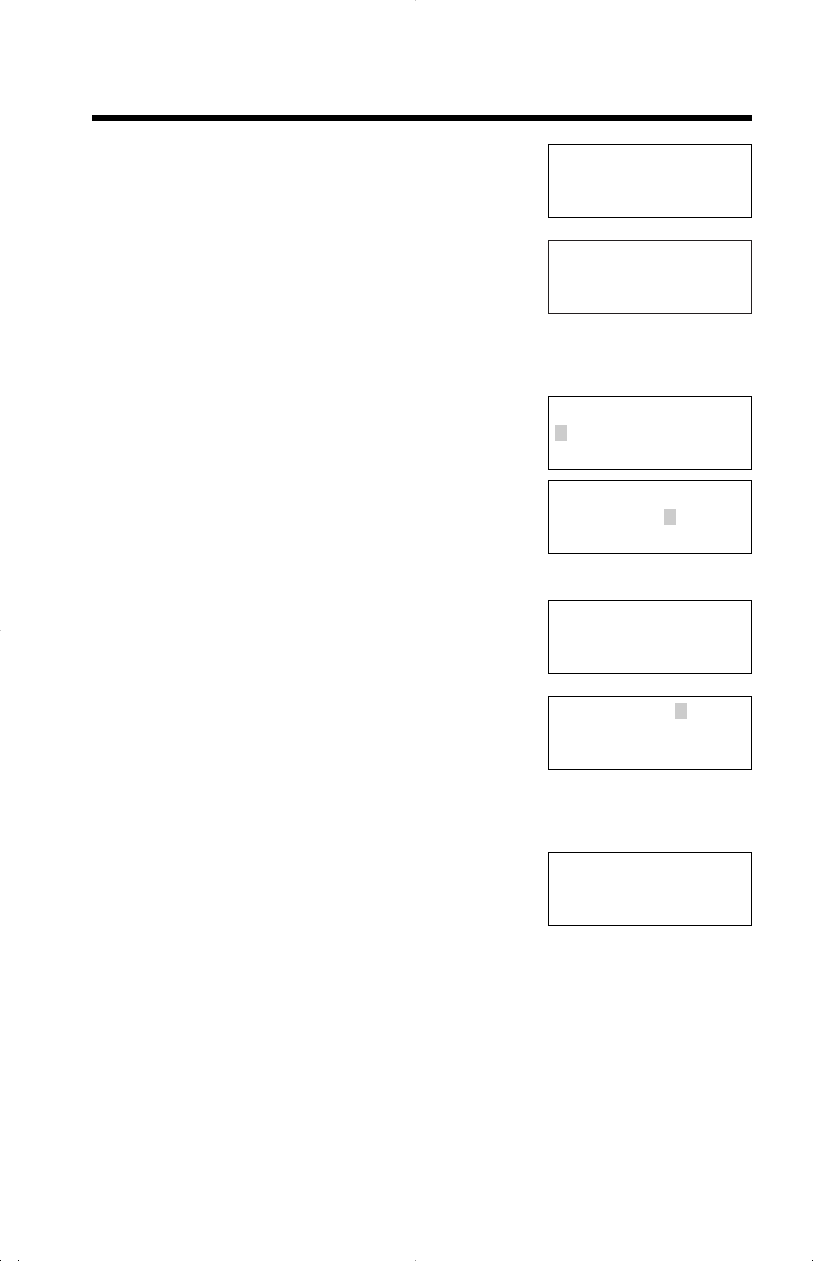
“
Using the Directory
50
1
Press (FUNCTION/EXIT/CH).
2
While the arrow points to “Save
directory”, press FWD/EDIT (fl)
(Yes key).
≥The display shows the number of stored items
in the directory.
3
Enter a name, up to 15 characters, with
the dialling buttons, BACK (fi) or
FWD/EDIT (fl).
≥See the steps for entering names and symbols
(p. 52).
≥If a name is not required, press (›)
(Next key) and go to step 5.
4
Press (›) (Next key).
5
Enter a phone number, up to 22 digits.
≥Each time you press (INTERCOM/CLEAR),
a character is erased from the right. To erase
all of the digits, press and hold
(INTERCOM/CLEAR).
6
Press (›) (Next key).
7
Press FWD/EDIT (fl) (Save key).
≥A beep sounds.
≥To continue storing other items, repeat from step 2.
≥To return to the standby mode, press (FUNCTION/EXIT/CH).
Directory=
20 items
Enter name
21
4
=Next
Enter name
Tom Jones
21
4
=Next
Enter phone no.
1
Save directory
Calling pager
43
1
=Yes
0398765432
21
4
=Next
Tom Jones
0398765432
1
=Save
PQQX12877ZA-4 00.8.23 10:51 AM y[W 50


















