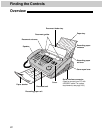17
Accessories
Initial
Preparation
To order accessories, call toll free 1-800-435-7329.
Included accessories
●
If any items are missing or damaged, check with the place of purchase.
●
The part numbers listed above are subject to change without notice.
●
Save the original carton and packing materials for future shipping and transporting of the unit.
To use this unit with your PC
●
Purchase a Panasonic KX-FA180 serial cable or a RS232C cable (DB9 Female/DB25 Male).
To order a KX-FA180, call toll free 1-800-435-7329 or see fax order instructions on page 18, or purchase at
any computer supply store.
●
If your PC is not equipped with a CD-ROM drive, we can send you floppy disks [3.5w high-density (1.44 MB)
disks]. Please call toll free 1-800-435-7329 or send a fax to (215) 741-6376. Include: Your name, address,
telephone number, fax number, and indicate Windows 3.1 or Windows 95.
Power cord ........1 pc.
Part No. PQJA200Z
Telephone line
cord ..............1 pc.
Part No. PQJA59V
Handset ..........1 pc.
Part No. PFJXE0105Z
Paper tray ........1 pc.
Part No. PFYEFP200M
Film cartridge
......1 pc.
(with free starter film)
Handset cord ......1 pc.
Part No. PQJA212M
Paper stacker......1 pc.
Part No. PFZE1FP250M
To order, call toll free 1-800-435-7329 or see the fax order instructions on page 18.
Panasonic Multi-Function
Center Software
(CD-ROM)
........1 pc.
Part No. PFZXFM210MCD