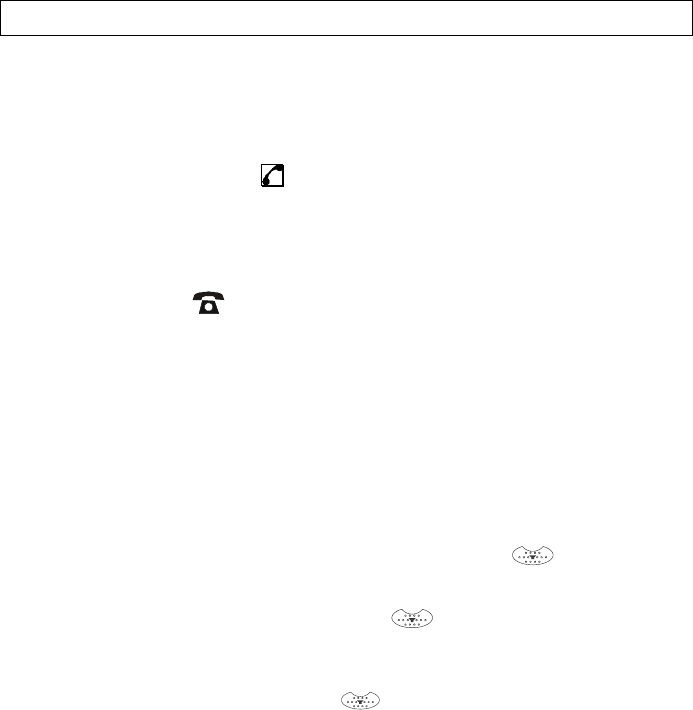
-Operation-
3.4 Connecting the telephone handset
After unpacking your telephone, you must first connect the telephone handset to
the base unit. First take the short end of the curly cord and plug it into the socket
on the handset. Turn the telephone base over and plug the long end into the
socket marked with a handset
symbol located on the right hand side. Feed the
cable through the cable channel.
3.5 Connecting to the phone line
Connect the telephone cable supplied to the telephone wall socket and to the
socket marked with a symbol on the base of the phone. Then feed the cable
out of the telephone housing either upwards or downwards through the cable
guide. Clip the cable firmly in the cable channel.
3.6 Connecting a headset (not supplied)
Make sure that your headset is fitted with a RJ type connector before connecting
to the unit. The RJ type connector is the same as the telephone handset curly
cord. To install a headset, please turn the right side of the telephone base up and
plug the headset cord into the headset jack marked with a
symbol. After the
headset jack is connected, move the Speaker/Headset selection switch, which is
adjacent to the headset jack, to Headset position. Return the unit to the upright
position, replace the handset and press the Handsfree button
to see whether
the headset is working. If headset does not work properly, try the next headset
position of the Speaker/Headset selection switch. Please note that once you
select headset operation the Handsfree button
will work for the headset
only. The speakerphone operation is disabled.
To disconnect the headset, check the Speaker/Headset selection switch to the
speaker position. The Handsfree button
will work for the speakerphone only.
The headset operation is then disabled.
3.7 Recall button
You can use the Recall button on your telephone when using your network
operator’s services such as call waiting etc. A subscription may apply for these
services, contact your network operator for more information. If this is not
working correctly check the country option of the phone menu and select Australia
or New Zealand option. For Australia it should be set to 100ms and for New
Zealand is 600ms.


















