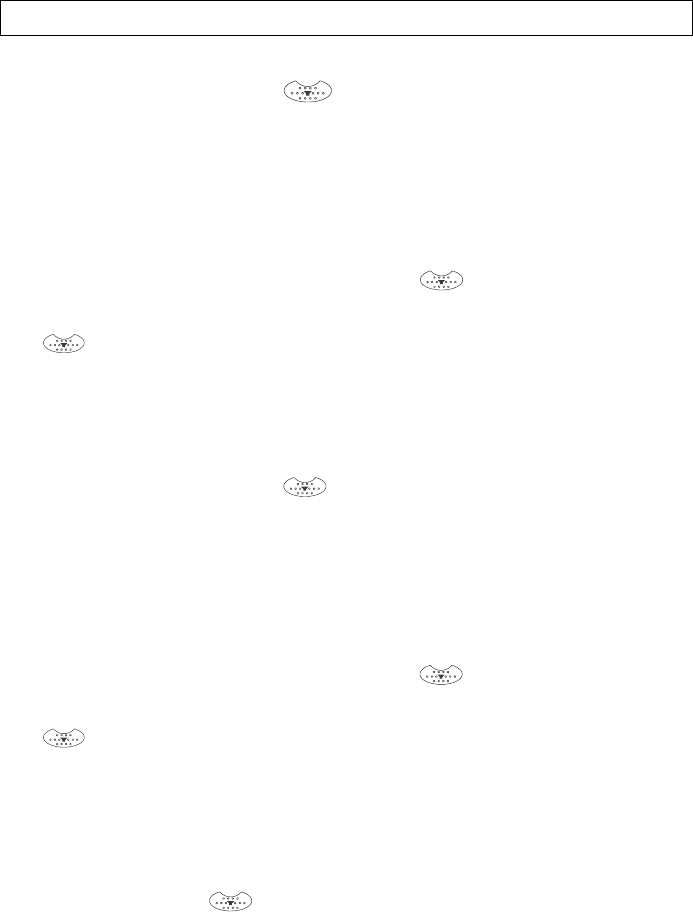
-Operation-
B: Making a call using the handsfree facility
1. Press the handsfree button . The LED above the button will come on
and you will hear the dial tone from the speaker.
2. Now dial the required telephone number. The display shows the number
dialled. If the number dialled is longer than 32 digits, only the last 32
digits will be saved in the redial memory.
3. When the other party accepts the call, his voice will be heard over the
speaker. When using the handsfree facility always speak loudly and clearly
towards the telephone.
4. Adjust the speaker volume with the
+ and - buttons.
5. To end the call, press the handsfree button
.
Tip! If you want to change during a call from the receiver to the handsfree press
the
button and replace the receiver.
C: Making a call using the headset facility
The headset works only when a (optional) headset is installed. To see how to
install for a headset please see section 3.6.
1. Press the handsfree button
. The LED above the button will come on
and you will hear the dial tone from the headset.
2. Now dial the required telephone number. The display shows the number
dialled. If the number dialled is longer than 32 digits, only the last 32
digits will be saved in the redial memory.
3. When the other party accepts the call, his voice will be heard over the
headset. When using the headset facility always speak clearly towards the
microphone of the headset.
4. Adjust the headset volume with the
+ and - buttons.
5. To end the call, press the handsfree button
.
Tip! If you want to change during a call from the receiver to the headset press
the
button and replace the receiver.
D: Dialling a phone number while the phone is on-hook
1. Press the required telephone number when the phone is on-hook. The
display shows the number dialled. If the number dialled is longer than this,
only the last 32 digits will be displayed.
2. To dial the entered number, simply pick up the receiver or press the
handsfree button
.
Tip! If you enter the wrong number, you can use the
CLEAR button to edit the
number.


















