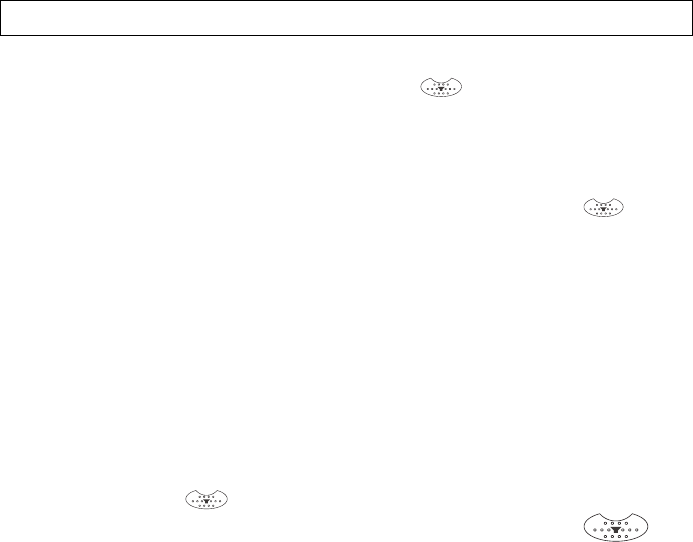
-Operation-
5.5 Making a call using the speed dial buttons
1. Lift the receiver or press the handsfree button .
2. Press the MEMORY button
3. Now press the required storage location between 0 and 9 on the keypad. The
stored number will now be dialled automatically.
4. To end the call, replace the receiver or press the handsfree button .
5.6 Making a call using the phonebook number
1. Press the
BOOK button. The display shows “SEARCH ADD” with “SEARCH”
flashing.
2. Press the BOOK button to search a phone number.
3. Press the number buttons to search the name field in alphabet order. Press
the
d and c buttons to continue the search.
4. After the telephone number is displayed. Lift the receiver or press the
handsfree button
.
5. To end the call, replace the receiver or press the handsfree button
.
Tip!
You can make calling via multiple telephone network providers considerably
easier. Save their access numbers and the telephone numbers separately in
different storage locations. First dial the memory location for the network provider
and then the memory location for the required telephone number or dial the
required telephone number manually.
6 Caller Number Display (CID)
If you subscribe to your telephone network operators Caller ID service, numbers
of the incoming calls will be displayed on the display and stored in the call log. All
calls are saved in a caller list with date and time so that you will not miss any
calls. Up to 60 numbers are saved in the caller list. When the list is full, the oldest
number is always deleted from the list.
If calls are registered during you will see in the display “TOTAL 43 NEW 05”


















