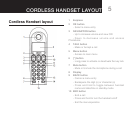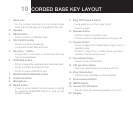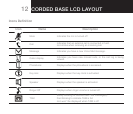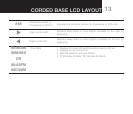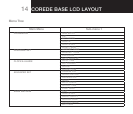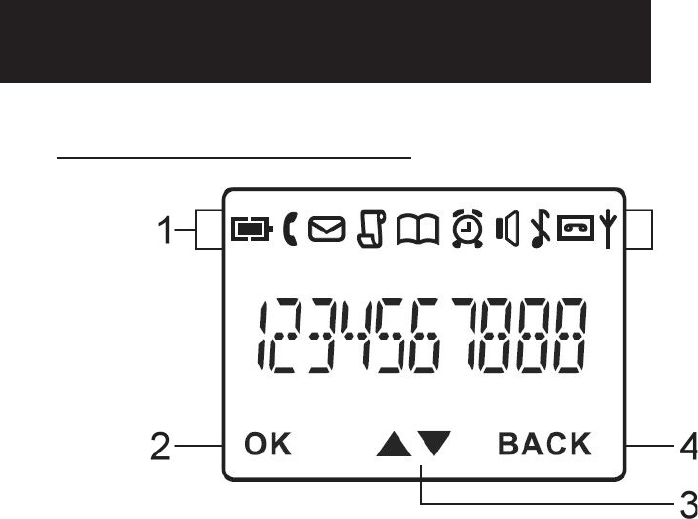
pACk CONTENTS
7
1 Display icons
2 Displays during the MENU mode to confirm the
selection
3 Indicates more options available Use
Up/Down
key to scroll up/down
Cordless Handset LCD display
4 Display during the MENU mode
Press
BACK
to return to the pervious menu level.
Press
BACK
to delete the last entered digit or
character
CORdLESS HANdSET LAYOUT
CORdLESS HANdSET LCd dISpLAY