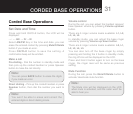35
Make a Conference call
Your phone can make a conference call between the
corded base, 1 registered handset and 1 external
line, or between 2 registered handsets and 1 external
line.
When the corded base is connected with an external
line, press
INT/PAGE
button to page all registered
cordless handsets.
Press
TALK
button on any one of the registered
handsets to accept the intercom and the external line
will be on hold.
Press and hold
INT/PAGE
button on the corded
base for about 2 seconds to establish the 3-party
conference.
CORdEd BASE OpERATIONS
CORdEd BASE OpERATIONS