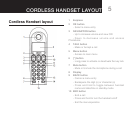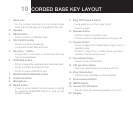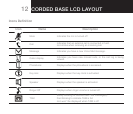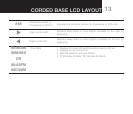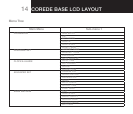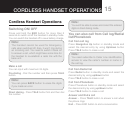10
1 Hook lock
- fix the corded handset on the corded base
while the corded base is hung against the wall
2 Speaker
3 BACK button
- Press to return to Standy mode
4 OK/ CLOCK button
-Presstoconrmallsettings
- Long press to set date and time
5 Key lock / * button
- Long press to activate or deactivate the key
lock on corded base
6 INT/PAGE button
- Press to page the registered cordless handset
- Press to initiate the intercom call
- Press to make conference call
7 MUTE/CANCEL/DELETE button
8 R (Recall) button
9 Microphone
10 Redial button
- Press to enter Redial list and make a calling
by pressing SPEAKER button or pick up the
corded handset
11 Ring Off/ Pause/ # button
- Long press to turn the ringer on/off
- Insert a pause
12 Speaker button
- Press to make or answer a call
- Press to switch to speakerphone during a call
13 Volume button
- Press to adjust the corded base ringer level in
standby mode
- Press to adjust the corded base speaker /
receiver volume during a call
14 Phonebook button
- Press to enter Phonebook
15 CID up/ down button
- Press up/ down button to view the call list
16 Play/ Stop button
- Press to play message or stop playback
17 Annoucement button
18 MEMO button
19 Answer On/ Off button
- Press to turn the answering system on or off
20 Display
CORdEd BASE kEY LAYOUT