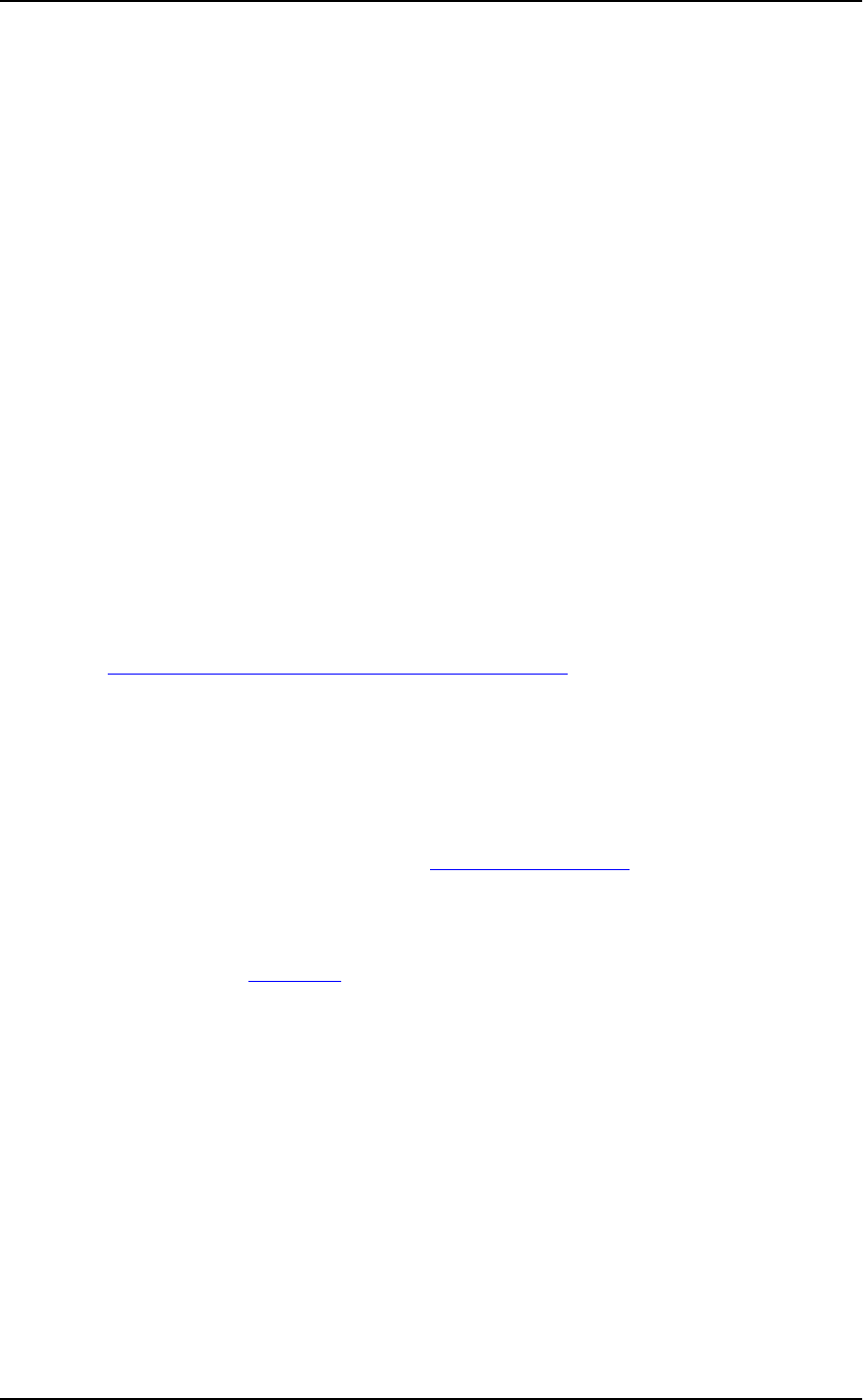
18 Installing the DFC on systems equipped with a BIC
FAX Installation Guide P0886634 Issue 1.0
Installation overview
To add Norstar Voice Mail FAX to a system equipped with a BIC you must:
• Remove the BIC from the NAM
• Install the Media Services Bus Expansion Card (BEC) Type A on to the BIC
• Re-install the BIC in the NAM
• Set the BEC jumpers
• Install the DFC
• Connect the DFC to the BIC with the PEB cable
• Enable the FAX software.
Removing the BIC
The BIC is removed when a Media Services Bus Expansion Card (BEC) is being
added to the BIC. The BEC is installed along with the DFC to provide the NAM
Norstar Voice Mail FAX capability.
To remove the BIC:
1. Shutdown the Norstar Voice Mail system. For more information, refer to
"
Shutting down the Norstar Voice Mail system" on page 6.
2. Remove the NAM power cord from the AC outlet.
3. Ground yourself by attaching one end of the grounding strap to your wrist and
the other end to a grounded metal surface.
4. Remove the front cover. Refer to "
Opening the NAM" on page 7.
5. If you have a NAM II, disconnect the Serial Port A and Serial Port B
connectors from the SBC. Disconnect the keyboard/mouse connector from the
SBC. Refer to Figure 13
on page 19. The NAM II has 8 expansion slots.
If you have a new NAM, proceed to step 6. The new NAM has 6 expansion
slots.


















