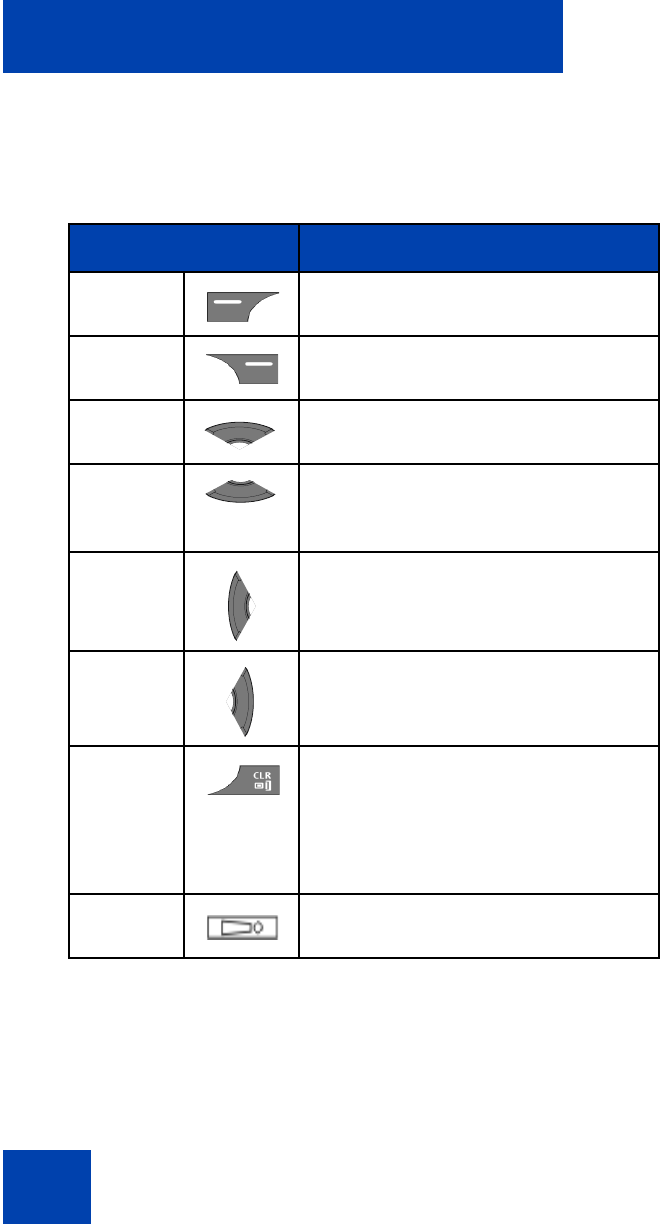
Getting started
38
Key functions in Menu mode
The following table describes the handset key functions in Menu mode.
For more information about Menu mode, see “Menu mode” (page 30).
Table 7: Key functions in Menu mode
Key Description
Left soft
key
Press the Left soft key to select the
item marked in the display.
Right soft
key
Press the Right soft key to select the
item marked in the display.
Up key Press the Up key to move the cursor
to the desired menu item (entry).
Down key Press the Down key to move the
cursor to the desired menu item
(entry).
Left key Press the Left key to move the cursor
to the desired menu item (entry) or
menu section.
Right key Press the Right key to move the
cursor to the desired menu item
(entry) or menu section.
Clear key • Press the Clr key to cancel the
current action and to return to the
previous menu.
• Long press the Clr key to return
to Idle mode.
SOS key Long press the SOS key to make an
emergency call (if configured).


















