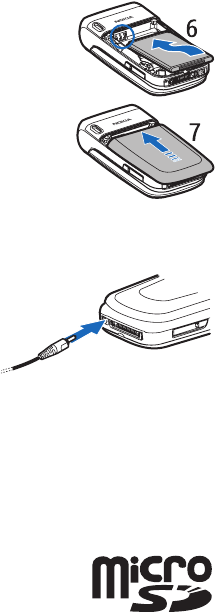
Get started
12
6. Replace the battery, by positioning it (with the
label side facing up), so the gold-colored contacts
match up with those on the phone. Slide the
battery in until it snaps into place.
7. Slide the back cover until it locks into place.
■ Charge the battery
1. Connect the charger to a standard wall
outlet.
2. Insert the charger plug into the round
jack in the bottom of the phone. If the
battery is completely discharged, it may
take a few minutes before the charging
indicator appears on the display or
before any calls can be made.
3. Disconnect the charger from the phone
when the battery is fully charged.
You can use the phone while the charger is
connected. The charging time depends on the charger and the battery used.
For example, charging a BL-5C battery with the AC-3 charger takes
approximately 2 hours and 20 minutes while the phone is in the standby mode.
■ Memory card installation
Keep all microSD memory cards out of the reach of
small children.
Use only compatible microSD cards approved by Nokia for
use with this device. Nokia uses approved industry standards for memory cards,
but some brands may not be fully compatible with this device. Incompatible
cards may damage the card and the device and corrupt data stored on the card.
You can use a memory card to extend the memory of the Gallery. See “Gallery,”
p. 62. You can insert or change the memory card without turning the phone off.


















