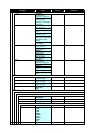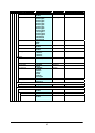70
• TIPS AND SUGGESTIONS
The following shows suggestions on how to resolve MH240 operation problems. Confirm the
following before making a call:
● Is the power ON?
● Is the battery charged?
● Is the Antenna icon ( ) displayed?
Symptom Suggestion
Can not power on the phone…
- Press the key and hold more than 2 seconds.
- Insert the battery to your phone properly.
- Charge the battery.
Can not operate keys on the
phone…
- Unlock your phone if lock icon ( ) is displayed.
- Unlock your phone if “Handy Key Lock” is displayed.
Communication is lost, audio
break-up occurs…
- Check the receiving signal strength.
- Check the battery when is indicated.
- Distance your phone more than 50cm from Access
Point.
Can not see Antenna Icon ( )…
- When you are in area where sufficient signal can not
be obtained, move to other area.
- SIP server registration is incomplete. If this occurs,
please contact your network administrator.
Can not sustain battery power…
- Insert the battery to your phone properly.
- Place the battery on the proper position of your
cradle.
- Replace the battery.
Can not make or receive a call…
- Make sure that phone number of your phone. To
change the phone number, please contact your
network administrator.
The phone does not ring…
- When your phone is placed in courtesy mode,
cancel it. Courtesy icon ( ) appears when your
phone is in this mode.
- Check ring volume and adjust except “Off”.