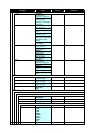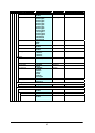59
12.FAVORITES
You can use favorites menu that you can
customize.
• TO USE FAVORITES
- Press the key while in Standby mode.
Your phone displays the main menu.
- Press the key to select “#.Favorites”
and then press the key.
- Press the key to select a menu you want
to use and then press the “OK” soft key.
You can reach the Favorites menu
by pressing the following keys.
To go to the Favorites menu:
• TO ENTRY A MENU TO
FAVORITES
- Press the key while in Standby mode.
Your phone displays the main menu.
- Press the key to select “#.Favorites”
and then press the key.
- Press the key to select an entry area and
then press the “Save” soft key.
- Press the key and the key to select
a menu you want to entry and then press the
“Save” soft key.
• TO DELETE A MENU FROM
FAVORITES
- Press the key while in Standby mode.
Your phone displays the main menu.
- Press the key to select “#.Favorites”
and then press the key.
- Press the key to select an entry area and
then press the “Delete” soft key.
- Press the key to select the “OK” soft
key.
Favorites
1.Language
2.<No Record>
3.<No Record>
4.<No Record>
Save Back
Favorites
1.Information
2.Group Setting
3.Own Number
4.RTP Alarm
Delete OK Back
Favorites
1.Information
2.Group Setting
3.Own Number
4.RTP Alarm
Delete OK Back
TIP