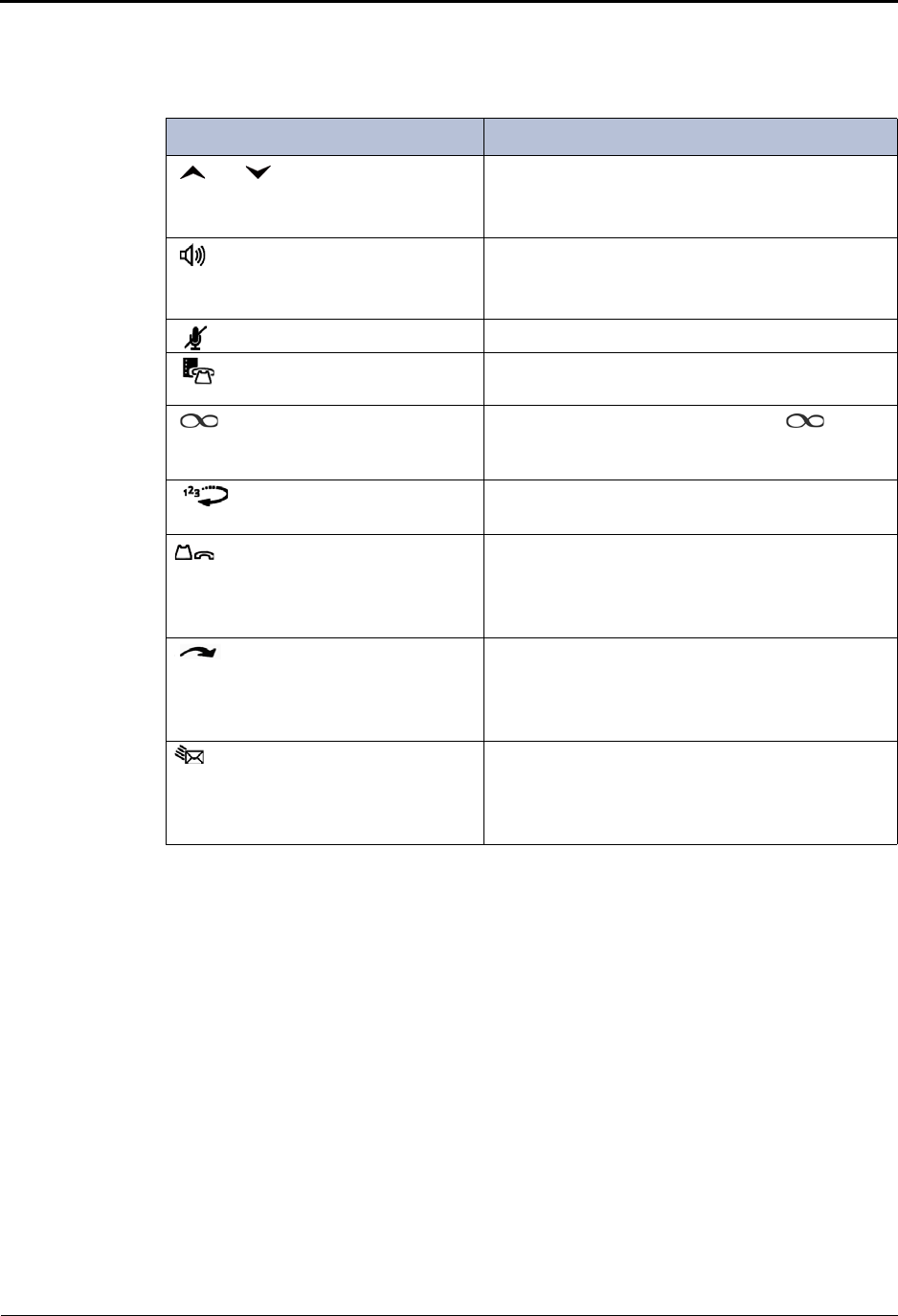
Getting Started
Page 4 Mitel
®
8568 Telephone User Guide – Issue 1, November 2009
Feature Buttons
Feature buttons provide quick access to commonly used features. See the following table for
descriptions.
Dialpad Buttons
Use the dialpad buttons to dial phone numbers, enter feature codes, and to enter characters
when using features that require text input.
Button Action
(Up) (Down) Provides volume control for the ringer, handset, and
speaker.
Scrolls through feature options.
(Speaker) Activates Handsfree Mode (speakerphone). See
“Using Handsfree Mode” on page 29.
Activates features.
(Mute) Temporarily turns off your microphone during a call.
(Directory) Activates the contact and feature Directory. See
“Using the Directory” on page 26.
(Special) Activates features while on a call. The
(Special) button does not cancel features. To cancel
features, press the Star button (
*).
Redial Calls the last external number dialed. You cannot
redial internal numbers.
(Hold) Places the current call on hold.
Left/backspace when entering dialpad characters.
See “Using the Dialpad Buttons to Enter Characters”
on page 23.
(Transfer) Transfers the current call.
Right/forward when entering dialpad characters. See
“Using the Dialpad Buttons to Enter Characters” on
page 23.
(Message) Connects to your voice mailbox and flashes to notify
you of waiting messages.
Toggles between Alpha Mode and Numeric Mode
when entering dialpad characters.


















