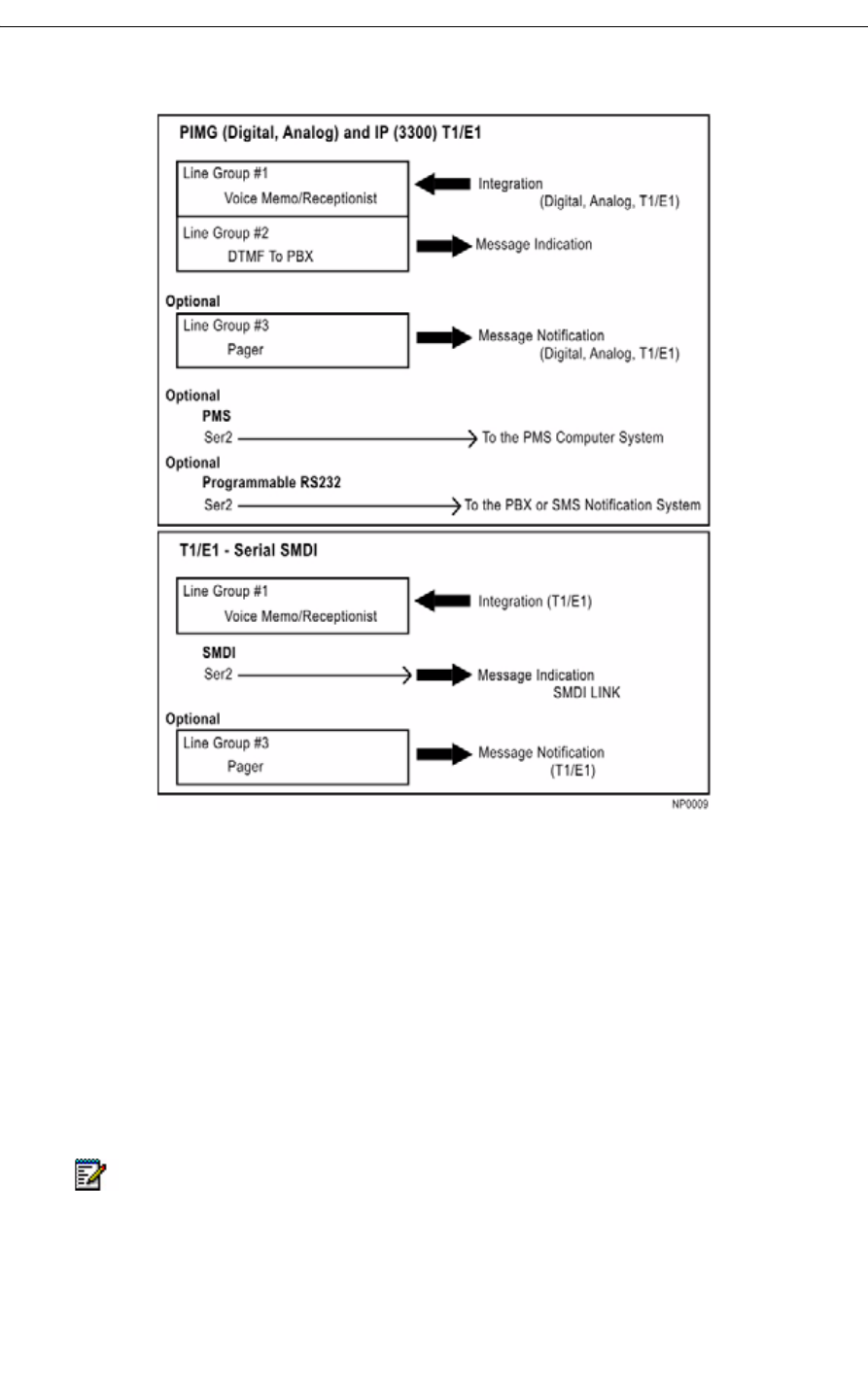
Start Here Guide
12
The following diagram illustrates how NuPoint Unified Messenger interfaces to the switches.
Integration Requirements
NuPoint Unified Messenger supports integration to a variety of PBXs in a variety of ways. For
current information on supported PBXs and integration types, refer to the Engineering
Guidelines on Mitel Online.
Hardware
• For a Digital Set integration: PIMGs to emulate phones and provide access to the PSTN,
DNI ports on the PBX, and line cords for the PIMGs. The PIMGs need to connect to a
100 MB Hub or a Layer 2 Switch, and each PIMG requires an IP address.
.
Note: You can only use the 100 MB Hub when you do not have the NP Admin, VPIM,
Telnet, NP Net, or Unified Messaging (UM) options enabled on the NuPoint Unified
Messenger system. If any of these options are enabled, then you will need the Layer 2
switch.


















