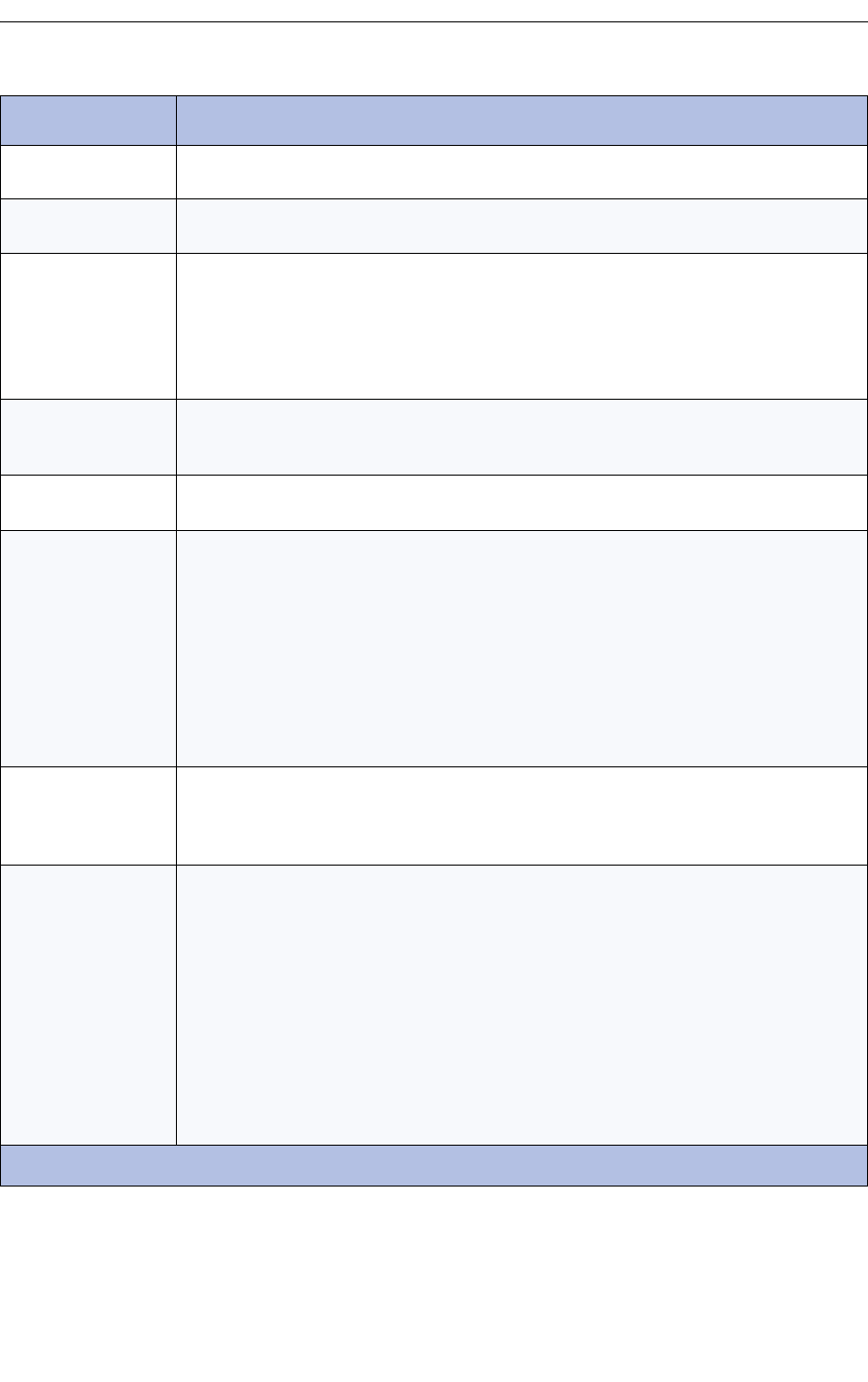
9
Numeric Full Set This is a North American English prompt set. It replaces the mnemonic prompts with
numbers. For example, "press 7 to play your messages".
Competitive TUI This is a North American English telephone user interface. It mimics the 1st level of the
Octel Aria (250/350) interface.
NP PMS Integration Voice Mail feature that allows the hospitality industry to connect their Hotel PMS systems
to the voice mail application via a serial interface. As a result, mailboxes can be
automatically activated on check-in, transferred when guests change rooms, and
de-activated on check-out - providing notification of any unplayed messages.
The NP Wakeup feature in NuPoint PMS allows guests to program wakeup calls so that
the system automatically calls their extension at the selected date and time.
NP Generic Hotel
Prompts
NP Hospitality provides a set of generic, pre-recorded hotel prompts which do not
mention the specific hotel name. To be used as overlay prompts, the full set prompt for
the appropriate language must already be installed on the system.
NP Custom Hotel
Prompts
NP Hospitality can also be customized with special prompts designed for the hospitality
industry.
Record-A-Call Record-A-Call enables extension users to record both ends of any two-party
conversation when one party is connected to a trunk. Record-A-Call delivers the
recorded conversation to the user's voice mailbox. Unlike regular voice mail messages,
Record-A-Call messages are stored immediately as saved messages, so they do not
trigger MWIs on the user's telephone.
Record-A-Call users are licensed with the Advanced Voice Mail feature option and their
telephone and mailbox have been enabled with the Record-A-Call feature option.
Record-A-Call depends on softkey integration with the Mitel 3300 ICP, and therefore
Record-A-Call does not work with integration via PIMG. Record-A-Call on NuPoint
Messenger Release 9.0 only works with the 3300 ICP Release 5.1.3 and higher.
Recorded
Announcement
Device (RAD)
One application of Call Director is to create a RAD for a line group. The RAD allows the
NuPoint Unified Messenger system to automatically answer calls and deliver a
pre-recorded announcement to callers of line groups. This feature is employed in such
applications as ACD and greetings or messages.
Call Me/Meet Me Users with FCOS 290 (Standard UM Web View users) have access to the "Call Me"
button on their "Voice mail" tab if they have set their Call Me phone number in the user
preferences on the Settings tab. If they have FCOS 290 enabled, but did not set their
phone number in the user preferences, the "Meet Me" button is available.
When a user presses the "Call Me" button, the NuPoint Unified Messenger system dials
the user's extension. If the user presses the "Meet Me" button, the NuPoint Unified
Messenger system prompts the user to login to the mailbox first.
Once a connection has been established, the messages are played through the
telephone instead of the PC speakers each time the user presses the "Play" button on
the web client interface. A playback control window appears and allows the user to play
or stop messages. Confidential messages become available once the connection has
been established.
NuPoint Unified Messenger Optional Software Feature Descriptions (continued)
Feature Description
Page 3 of 4


















