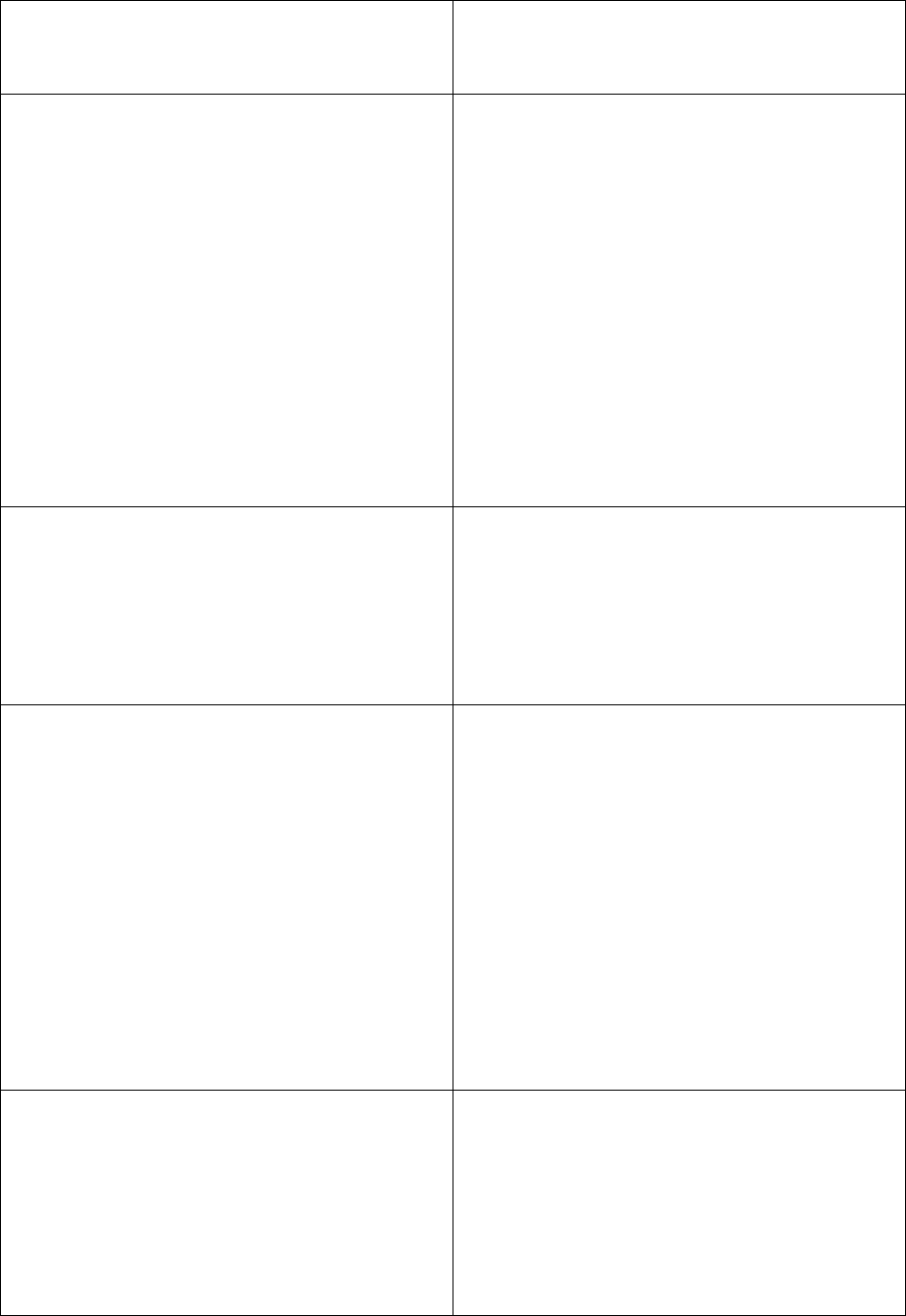
the Overview mode unintentionally. Tap
this icon to revert to Track-up mode with
automatic map rotation.
Creating a multi-point route I have tapped
the ‘Route To’ button once for each
destination but only the last one appears
in the list, all previous points have
disappeared.
The ‘Route To’ button is for starting a
new route only. For a single route you tap
this when the destination is selected.
Multi-point routes can be created after
you have established a single route. Add
points to the single route by using the
‘Add Via’ and ‘Continue’ buttons.
Applying ‘Route To’ again will delete the
whole route. In your case only single
routes existed before, so they were
deleted without a warning message. If
you already have a multi-point route, Mio
Map warns you before deleting the whole
route.
The speaker icon shows Mio Map is not
muted yet I hear no voice guidance.
The muting available from both map
screens is just a quick silencer that
cancels the sound output. Voice
guidance and key sounds need to be
enabled and volume must be set at the
Sound Settings screen (6.2).
I enabled the speed warning as soon as I
bought the product but I have just been
fined for speeding because Mio Map
failed to warn me.
For an accurate speed warning the actual
speed limits of each street and road must
be present correctly on the map. This is a
relatively new feature of digital maps, so
it may not be available in some countries,
and its accuracy still has much room for
improvement (ask your local dealer for
the details in your region). This feature
can help you in several cases but it
cannot be considered as serious speed
control. That is why it can be turned on
and off separately from the reliable voice
guidance (6.1.3).
I would like to create a new POI during
navigation (Cockpit screen) but there is
no Add POI button in the Cursor menu.
For driving safety reasons the Add POI
function is only available on the Map
screen. If you are the driver, save it as a
POI later, when you reach your
destination. If you are not driving, switch
to Map mode, where the Add POI button
is available.
95


















