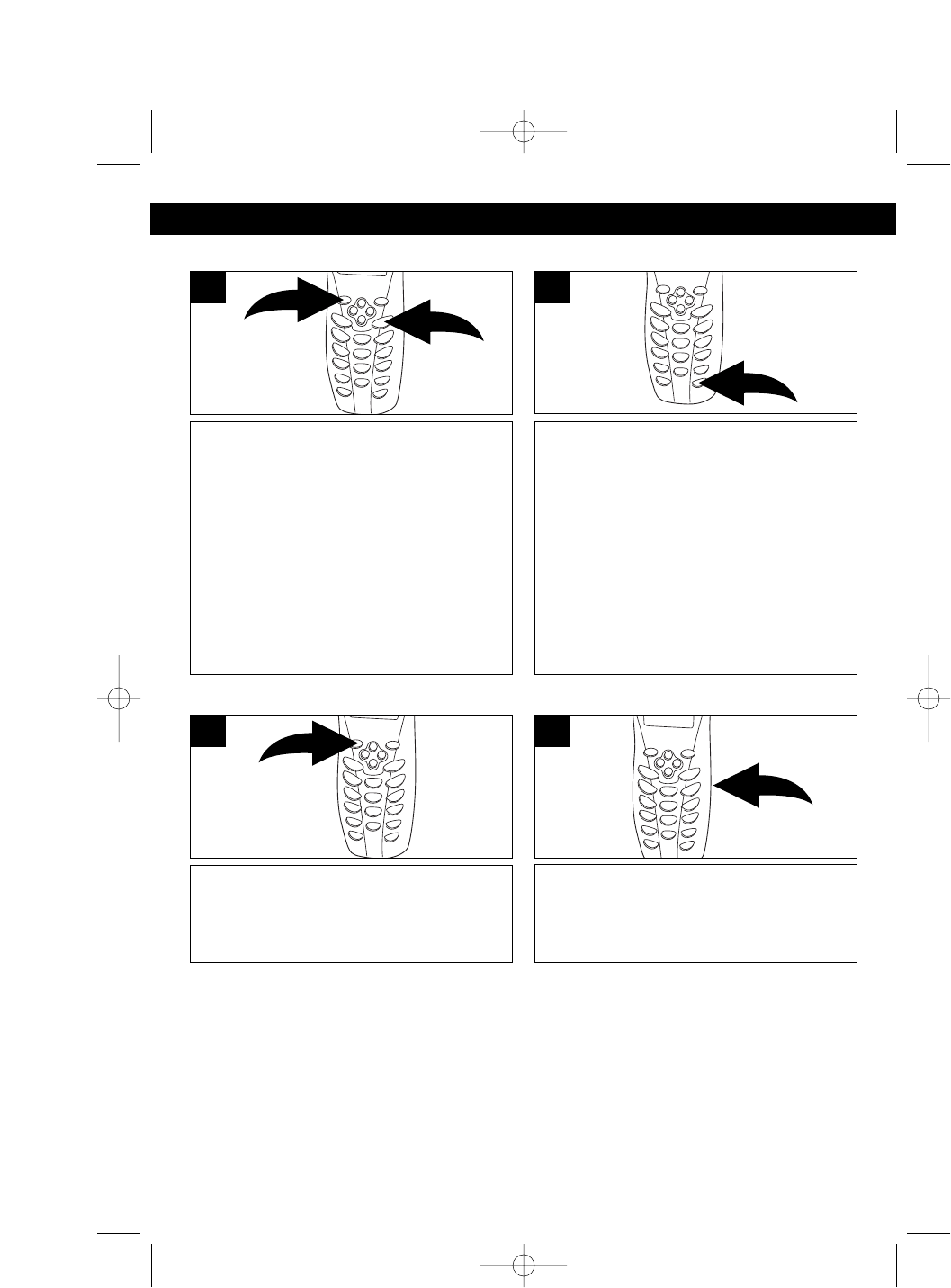
23
TELEPHONE OPERATION (CONTINUED)
REDIALING A NUMBER
Press the TALK button ❶ (the display
will light), followed by the SAVE/RE/
PA button ❷ to automatically redial the
last number dialed on this handset (up
to 32 digits).
NOTE: Please note that only the last
number you called on this handset can
be stored in the Redial memory.
2
1
1
ENDING A CALL
To end a call, simply return the
handset to the base, or press the
TALK button on the handset.
1
ADJUSTING EARPHONE VOLUME
To adjust the volume in the handset
receiver, slide the Receiver Volume
switch to the HI, MID or LOW position.
1
CHANNEL SELECTION
The base unit will automatically search
for the clearest channel in the Talking
mode. However, should you hear static
or noise during the course of a
conversation which makes it difficult to
hear the caller, the DEL/CHAN button
on the handset allows you to choose
between 50 preset frequencies.
1
OUT OF RANGE
The handset and base communicate up to a maximum range. The distance can
be affected by the weather, power lines or other cordless telephones. You are out
of range and should move closer when:
• You hear noise or static.
• You cannot receive an incoming call.
MPH2410.O/M.QXD 3/7/03 9:35 AM Page 23


















