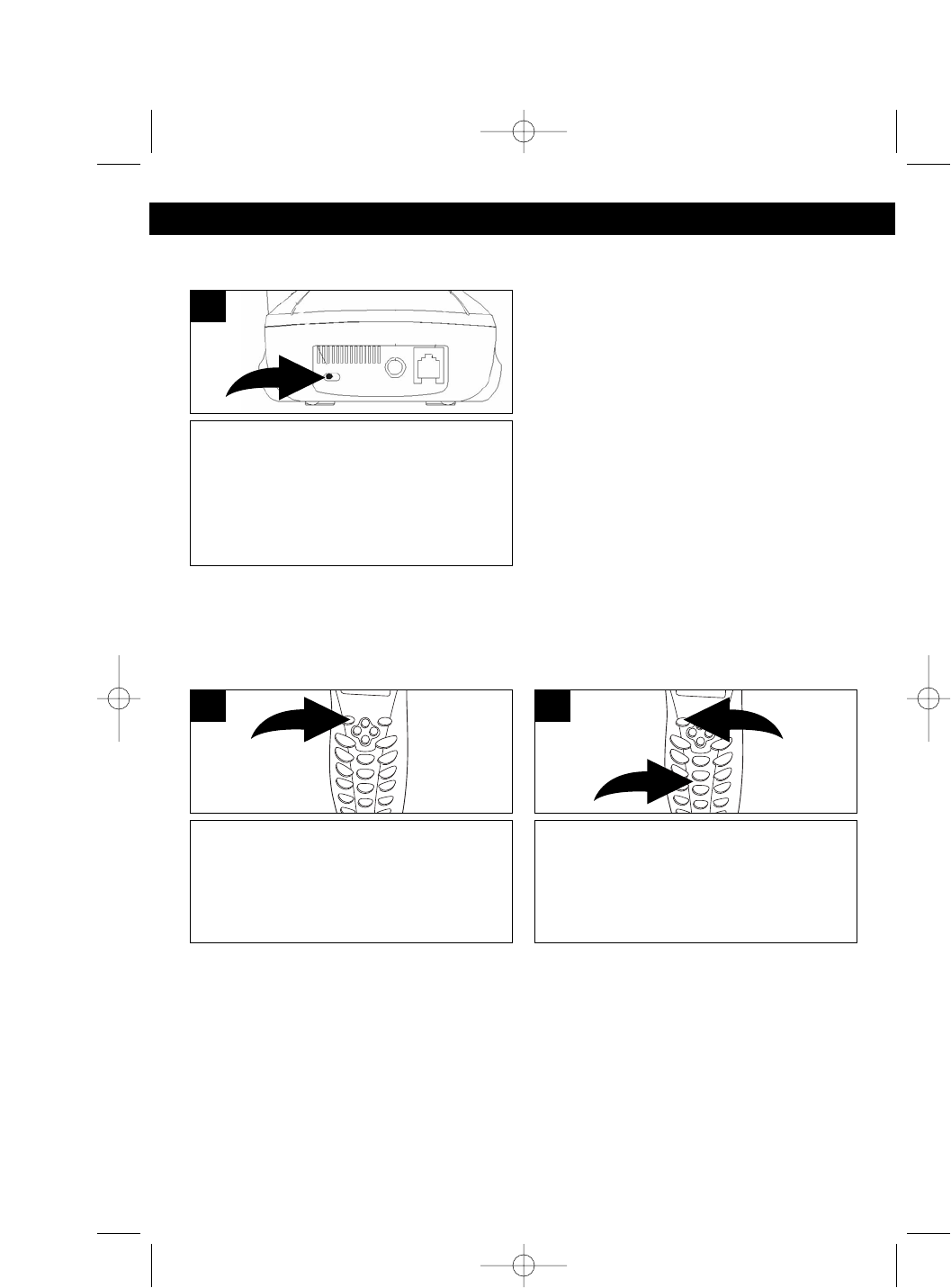
21
TELEPHONE OPERATION
PLACING A CALL
After the battery has been fully charged,
press the TALK button and listen for a
dial tone; the timer will start counting in
the display.
1
Press the Key buttons (0-9) ❶ to dial
the phone number you wish to call.
When finished talking, press the TALK
button
❷
again or place the handset
on the base to hang up.
2
1
2
TONE/PULSE SWITCH
Slide the TONE/PULSE switch on the
side of the base to TONE or PULSE to
match the service provided on your
telephone line. If you are not sure of
your service, please contact your
telephone company.
1
NOTES:
• You can also dial the number first, then press the TALK button. The unit will
then dial the number automatically.
• Do not use this telephone within 20 feet of a microwave that is cooking as you
may experience interference.
MPH2410.O/M.QXD 3/7/03 9:35 AM Page 21


















