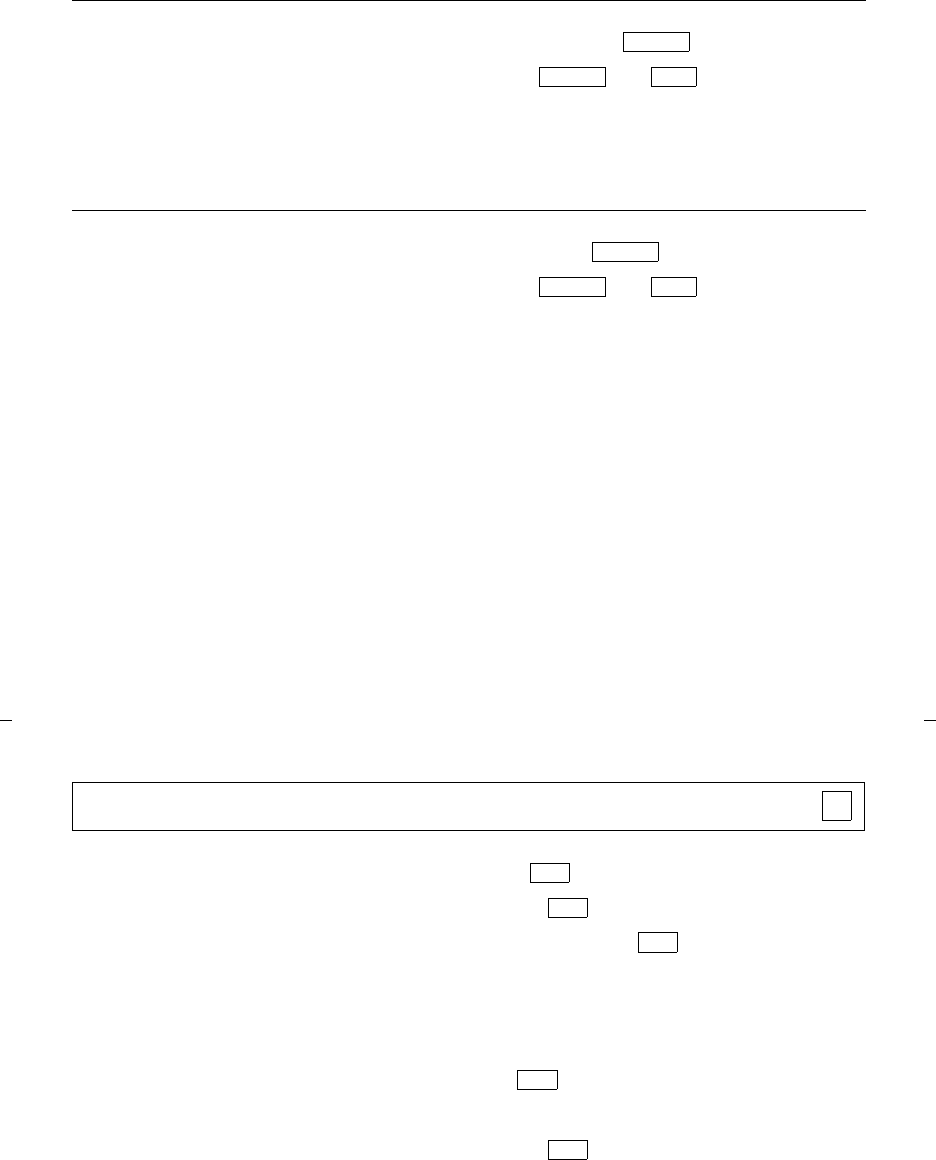
21
To change from handset to
speaker
1 While handset is off-hook, press
• Red lights next to and go on
• You can now hang up handset and call will remain active
on the speaker. However, in order to talk to other party,
you must use the handset again.
To end a call while the
speaker is active
1 With handset on-hook, press
• Red lights next to and go off
Speaker
Speaker Mute
Speaker
Speaker Mute
Test
To test the voice terminal
lights
1 Press and hold down
• Green light next to goes on
Note: If the green light next to
flashes rather than
goes on steadily, it means the voice terminal is not
communicating with the DEFINITY switch or with
System 75. In such a case, see your system manager.
• The lights on your voice terminal go on
2 To end test, release
• The lights return to normal operation
• Green light next to goes off after a short period of
time
Note: If the lights do not respond during test, notify your
system manager.
You can test the tone ringer on your voice terminal by
pressing either side of the Volume control button when the
handset is on-hook and the speaker is off.
✔
Test
Test
Test
Test
Test


















