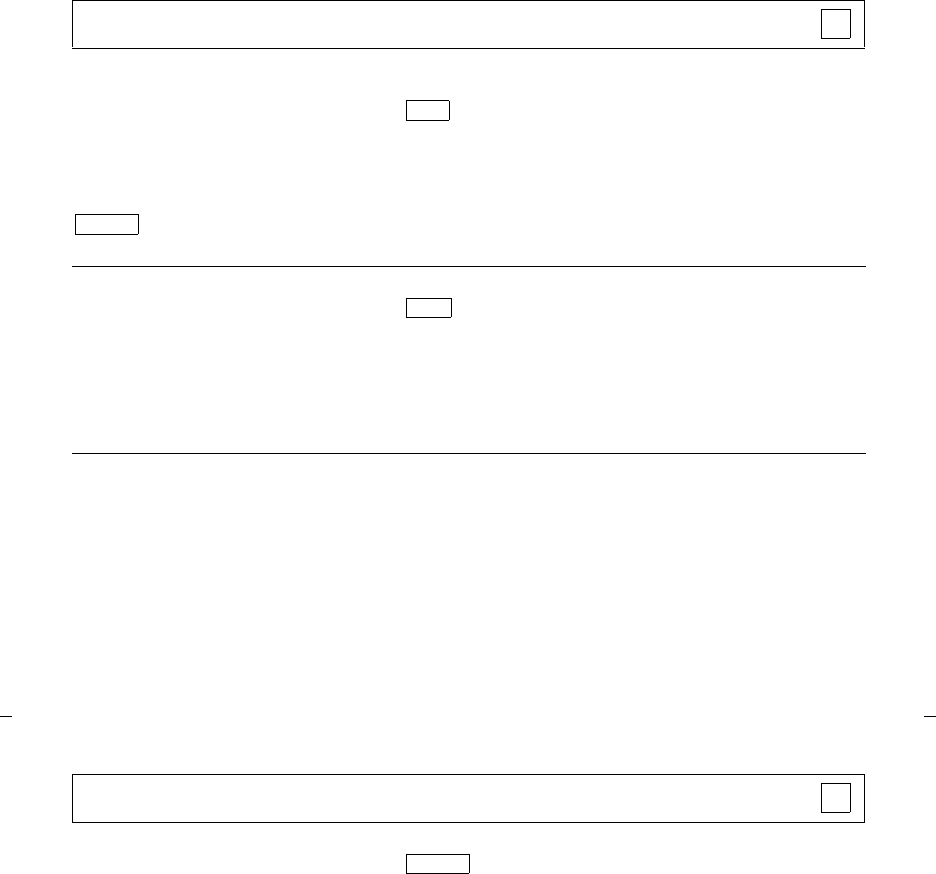
16
Hold
To keep a call on hold while
you answer another call, make
a call, or perform some other
task
Note: The light next to
must be off.
1 Press
• Green light next to held call flutters; you may hang up if
you wish
Note: If you put a conference call on hold, the other parties
remain connected.
To answer a new call while
active on another
1 Press
• Green light next to held call flutters
2 Press the call appearance button of the incoming call
• You are connected to incoming call
To return to held call
1 Press the call appearance button of held call
• You are connected to held call
Note: If you are active on a call and you press
the call appearance button of the held call, the active call will
be dropped.
✔
Feature
Hold
Hold
Last Number Dialed
To automatically redial the
last number you dialed
1 Press (while off-hook), then the Last Number Dialed
entry number (or * or #)
or dial the Last Number Dialed access code __________
Note: The redialed number can be an outside number (up to
24 digits), an extension, or a trunk or feature access code.
Feature


















