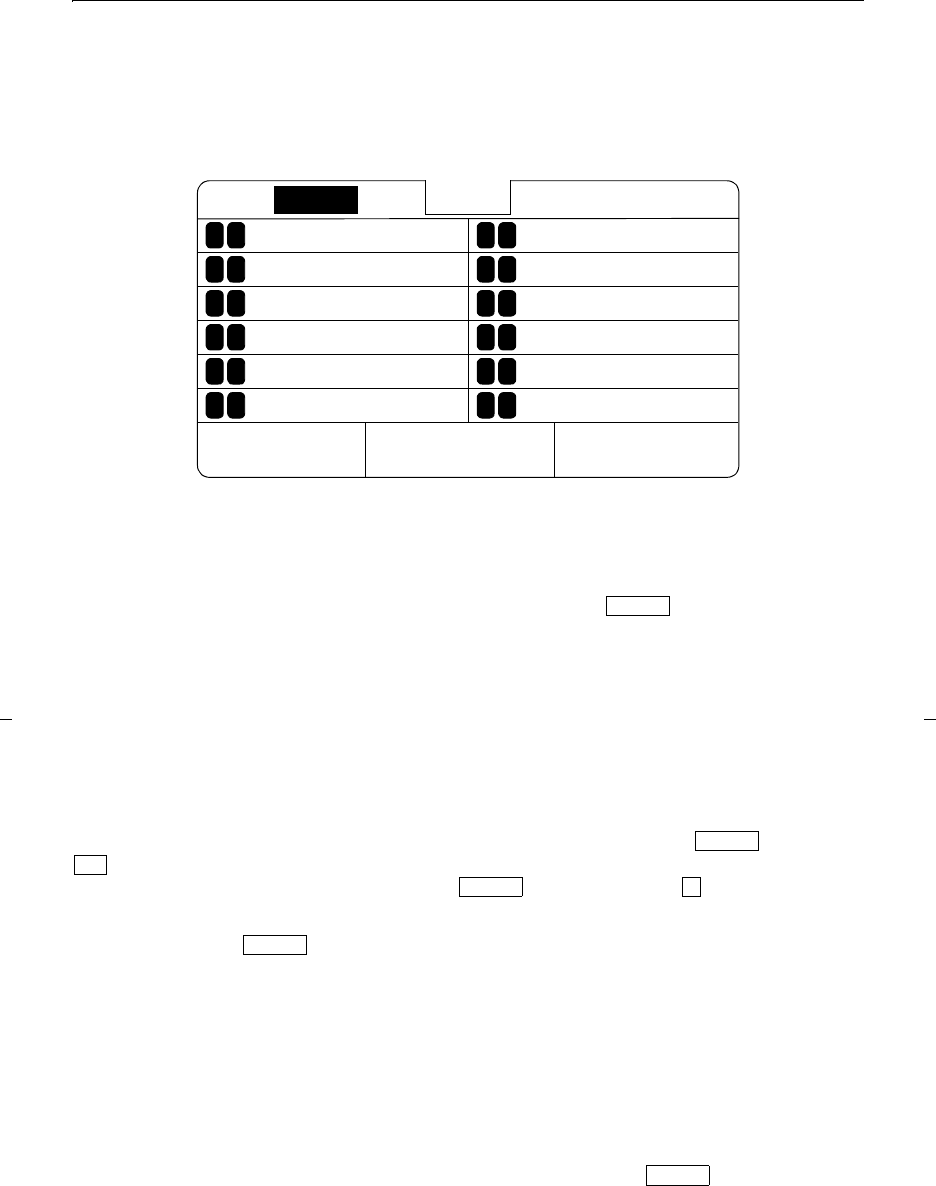
7
How to Use the Feature Directory
The Feature Directory, shown in Figure 3, provides a convenient quick reference list for 12
features.
Figure 3. The 8403 Feature Directory
If the entries for any of the Feature Directory positions are blank, your system manager may
assign features to them. You can access these features by pressing and then the
a
b
c
F
1
Press Feature then dialpad button.
F
2
F
3
F
4
F
5
F
6
F
7
F
8
F
9
F
*
F
0
F
#
Feature
corresponding entry number, 1 through 9, or 0, or character,
* or #, on the dial pad.
For example, if the Send All Calls feature is assigned to F1, you would press , then dial
in order to use this feature. If you have programmed your home number on an Abbreviated
Dialing button assigned to F*, you would press and then press the key on your dial
pad whenever you want to use this AD button.
The red light next to goes on steadily when the button is pressed in order to let you know
that your dial pad is now in the Feature selection mode.
Most likely, the Feature Directory on your voice terminal has already been completed for you.
However, if there are changes in feature assignments, you can remove the old Feature Directory
card from behind the plastic cover, and write (or type) the new feature assignments on the blank
Feature Directory located under the current one. For your convenience, the lines on the Feature
Directory are spaced for typing.
Note: You are not limited to the 12 features shown on your Feature Directory. All other features
available with your DEFINITY switch, the DEFINITY ECS, or with System 75 can be accessed
by simply dialing a 1-, 2-, or 3-digit feature access code, without using . Your system
manager can supply those access codes for you.
Feature
1
Feature
*
Feature
Feature


















