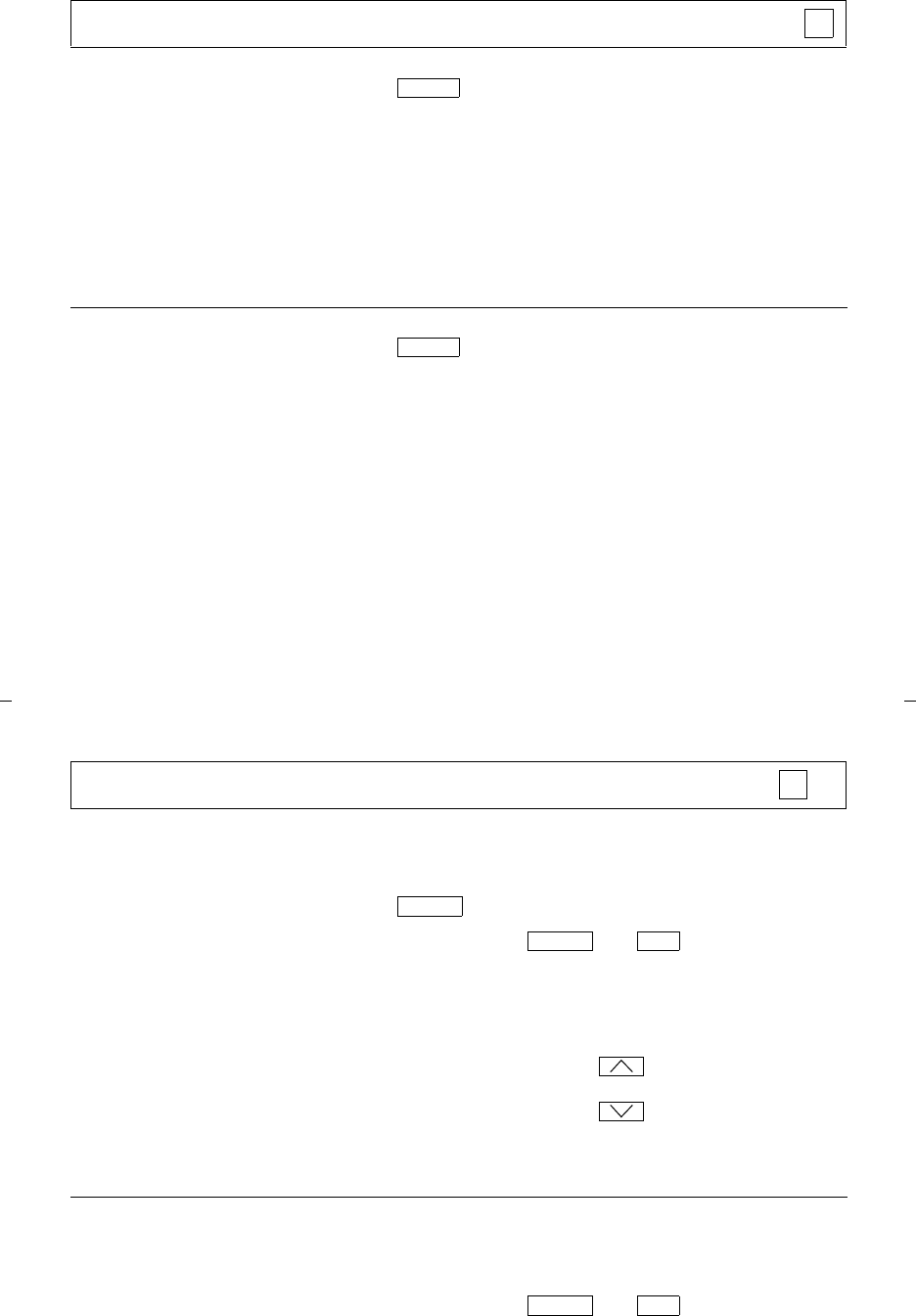
20
Y
Send All Calls
To send all calls (except
priority calls) immediately to
coverage (only if your system
manager has provided a
coverage path for your
extension)
1 Press (while on-hook), then the Send All Calls entry
number (or * or #)
or dial the Send All Calls access code __________
(while off-hook) [confirmation tone]
Note: When a call comes to your extension, the call activity
light will flutter and you may hear a
ring-ping tone (half ring) indicating that the call has been
sent to coverage.
To cancel Send All Calls
1 Press (while on-hook), then the Send All Calls entry
number (or * or #)
or dial the Send All Calls cancel code __________
(while off-hook) [confirmation tone]
Feature
Feature
Note: Check with your system manager to see if you can use this feature.
Speaker (and Speaker Volume)
To place a call without lifting
the handset, or to use speaker
with any listening-only
feature activity (such as,
monitoring a call on which
you have been put on hold or
for retrieving messages)
1 Press
• Red lights next to and go on
2 Place call or access the selected feature
3 Adjust the speaker volume if necessary:
Raise the volume by pressing the right half of the Speaker
Volume control button labeled ;
or lower the volume by pressing the left half of the Speaker
Volume control button labeled
(Either six or eight volume settings are possible.)
To change from speaker to
handset
1 Lift the handset and talk
• Speaker goes off when you lift the handset
• Red lights next to and go off
Speaker
Speaker Mute
Speaker Mute


















