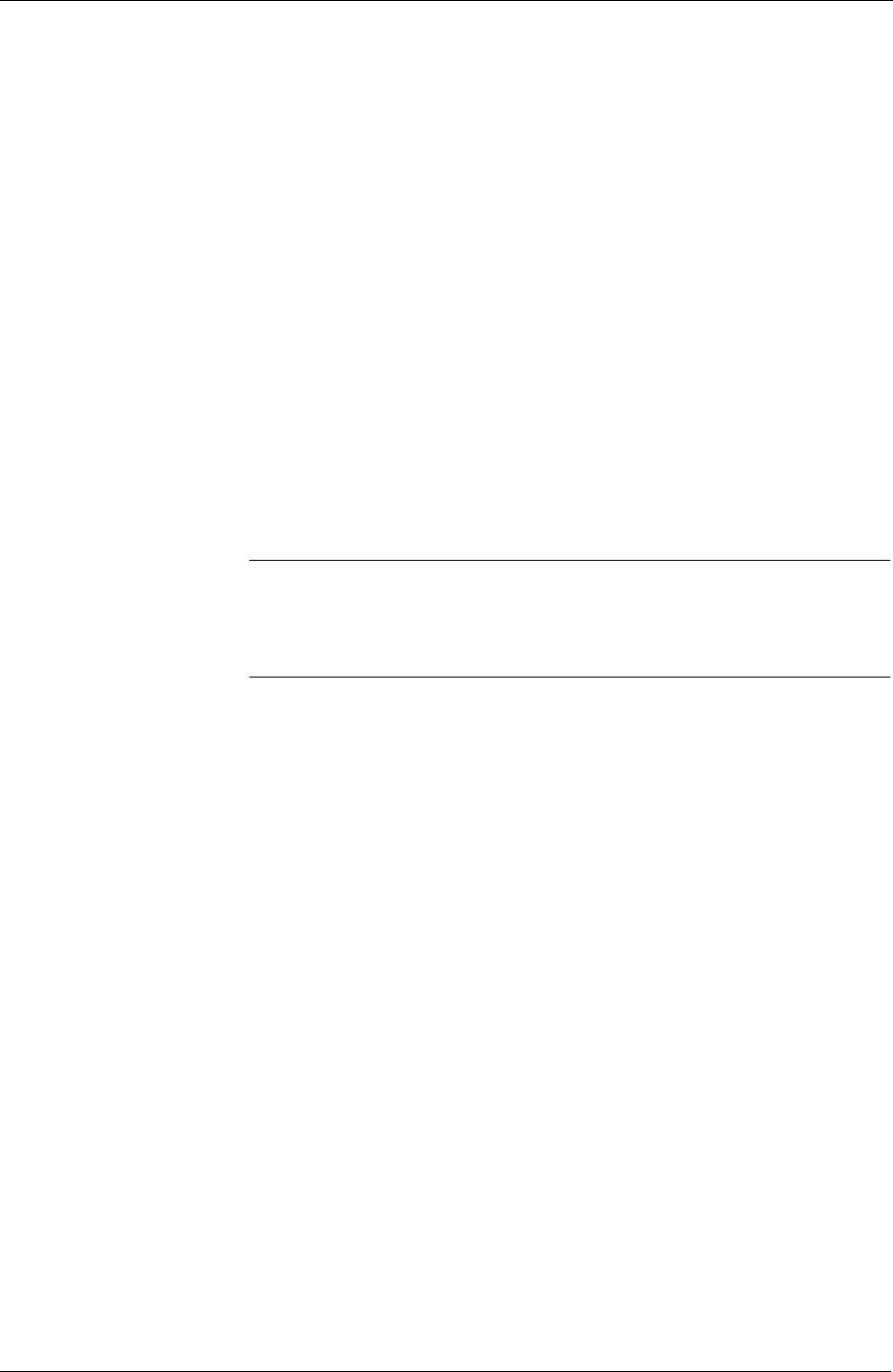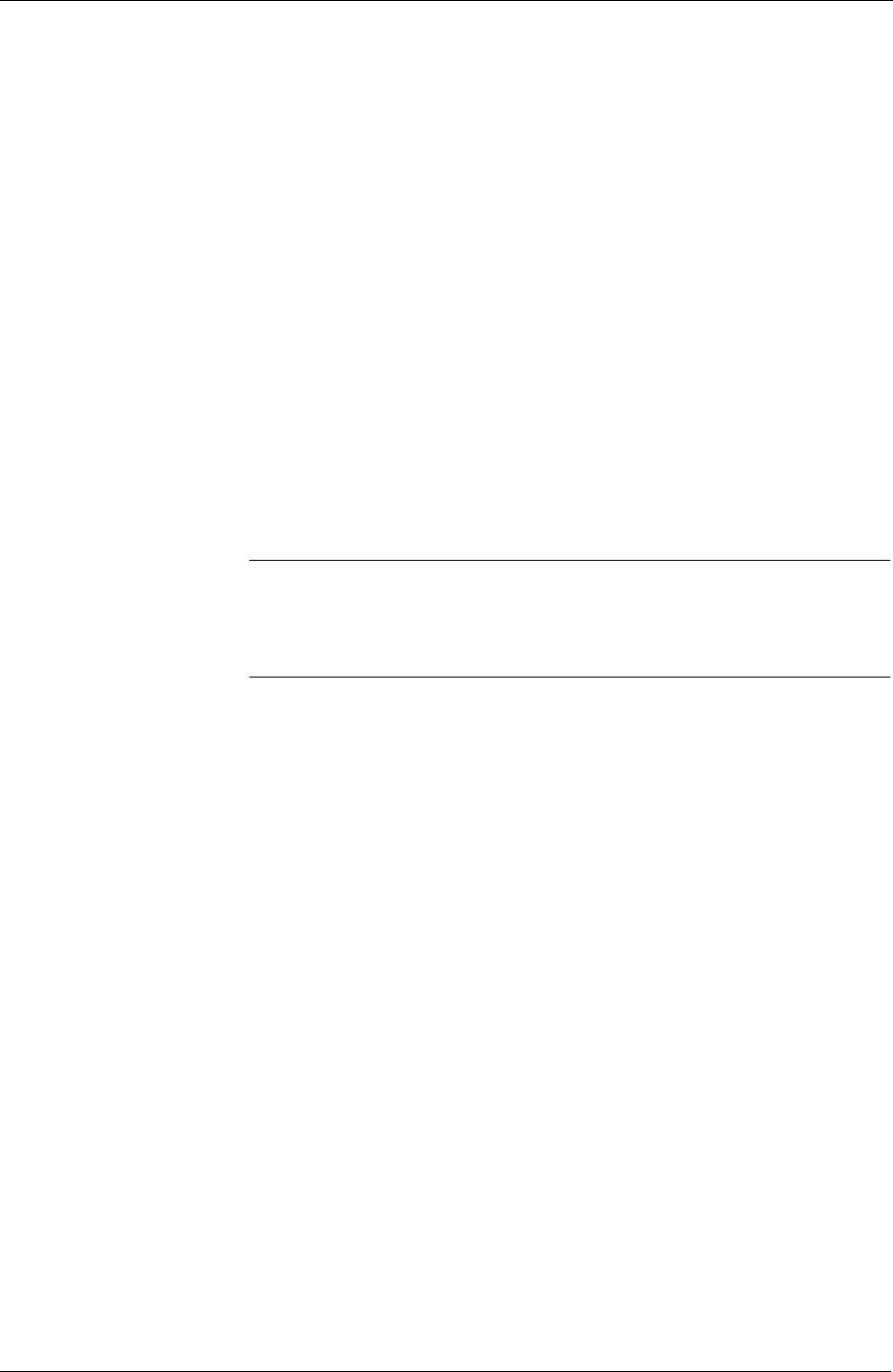
Octel Unified Messenger Concepts & Planning Guide
2-16 101-1620-005
Using Octel Unified Messenger via slow network
connections
Octel Unified Messenger applications move voice messages between
Octel Unified Messenger client systems and:
n Octel Unified Messenger voice servers.
n Octel Unified Messenger client systems and Exchange servers.
How the data flows between systems is dependent on whether a
subscriber uses multimedia or the telephone and whether voice messages
are recorded or played back.
This section explains how the data flow is affected by slow network
connections, for example, Remote Access Services (RAS), when playing
back or recording messages using multimedia or the telephone. It also
lists client applications and administration utilities that may be affected.
Note: This section does not address the connectivity between voice
servers and e-mail servers. These require high-bandwidth and
low-latency connectivity and are described in “Evaluating the
additional network traffic” on page 2-14.
Using multimedia
Voice messages can be played back or recorded using multimedia.
Playing back voice
messages
Before playback starts, a voice message is copied to the client PC. A
delay in copying the message from the Exchange server to the PC may be
experienced. This delay depends on the message length and the network
bandwidth between the client PC and the Exchange server. Once the
message is copied, playback is not affected by slow network connections.
Recording voice
messages
When recording a voice message, the message is stored on the client PC
until recording is completed. Only then is the message copied to the
Exchange server mailbox. This means that a slow network connection
does not affect the recording process. However, a delay in copying the
message from the client PC to the Exchange server may be experienced.
This delay depends on the message length and the network bandwidth
between the client system and the Exchange server.