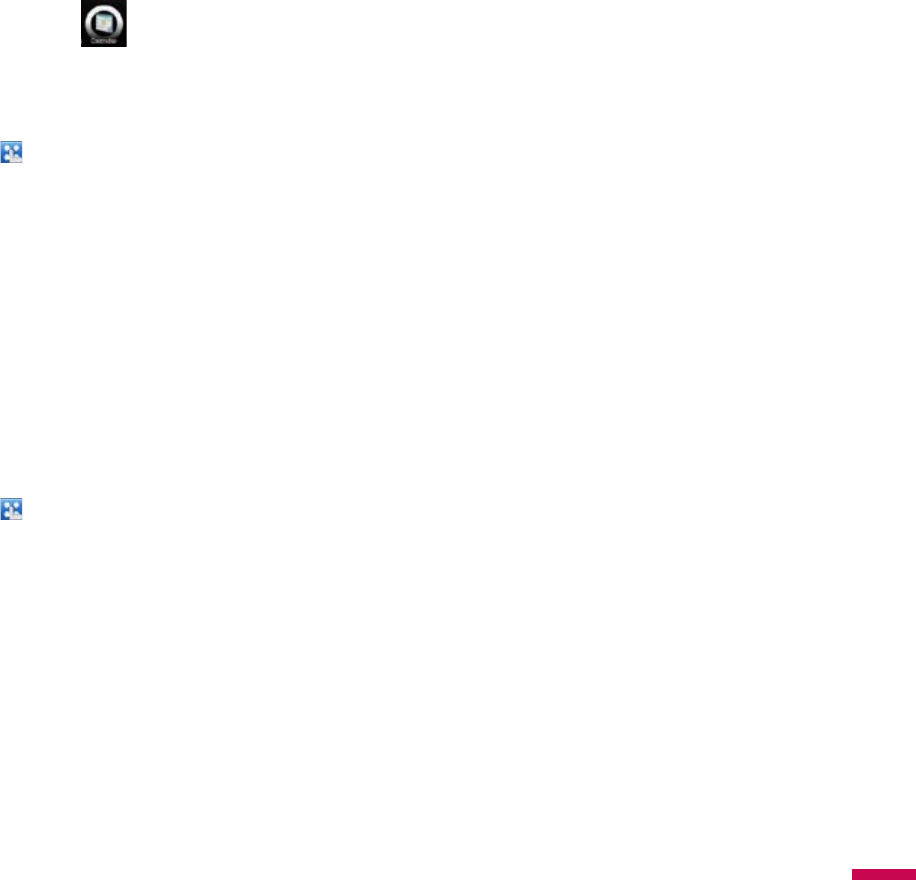
69
Communication
*
SIM message
SIM message means the message stored in SIM card. You can copy this message to the phone.
Calendar
To Add an Event to your Calendar
1.
Tap
(
LG Menu
) >
Communication
>
Calendar
.
2.
Select the date you would like to add an event to.
3.
Tap
Menu
>
New Appointment
.
4.
Type in the subject and location of the event and check the date and enter time you would like your
event to begin.
5.
Check other information below.
6.
If you would like to add some note to your event, tap
Notes
tab and type in.
7.
After you finish writing your note, press
OK
.
To Change your Default Calendar View.
1.
Tap
(
LG Menu
) >
Communication
>
Calendar
.
2.
Tap
Day
/
Week
/
Month
/
Year
/
Agenda
.


















