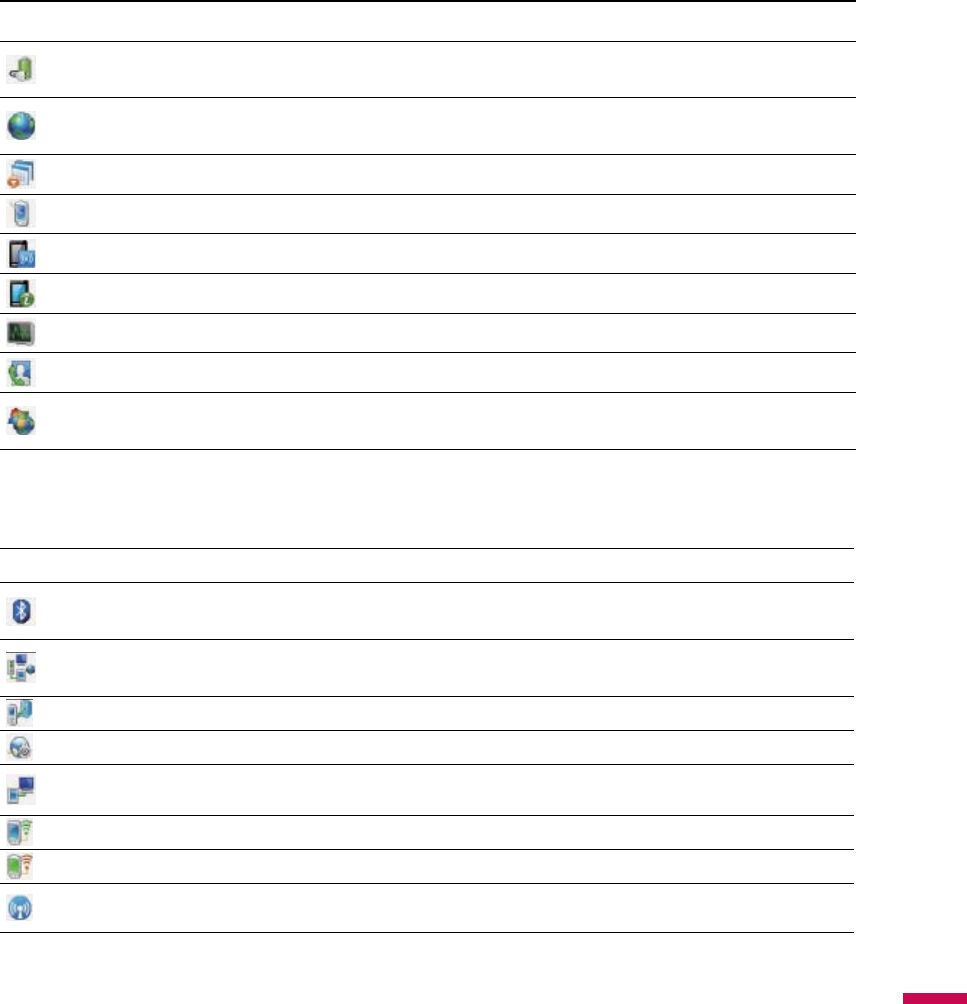
35
Icon Description
Power
Check the remaining battery power. You can also set the timeout for turning off the
display (switching device to Sleep mode) to conserve battery power.
Regional Settings
Set the regional configuration to use, including the format for displaying
numbers, currency, date, and time on your device.
Remove Programs
Remove programs that you installed on your device.
Screen
Change the screen orientation, re-calibrate the screen, and change the screen text size.
Sensor
Set your Auto Luminous Control and Proximity sensor to use or not.
System information
Check your system information and storage information.
Task Manager
Shows the executing application list.
Video Share
You can change the Video share default settings.
Windows Update
Link to Microsoft's Web site and update Windows Mobile® on your device
with the latest security patches or fixes.
Connections tab
Icon Description
Bluetooth
This is where you can see basic information such as the Windows Mobile
®
version
and type of processor used on your device. You can also specify a name for your device.
Connections
Set up one or more types of modem connections for your device, such as phone
dial-up, GPRS, and more, so that your device can connect to the Internet or a private local network.
Domain
Enroll Connect your device with company resources.
GPRS Setting
Set the GPRS authentication method.
USB to PC
Enhances the connection between the device and the computer, in situations when
ActiveSync on the computer is unable to detect the device.
Wi-Fi
Allows you to customize Wi-Fi settings.
Wireless LAN
Shows information about the active wireless network.
Wireless Manager
Allows you to manage all of wireless settings such as Wi-Fi, Bluetooth and
Phone.
Screen information


















