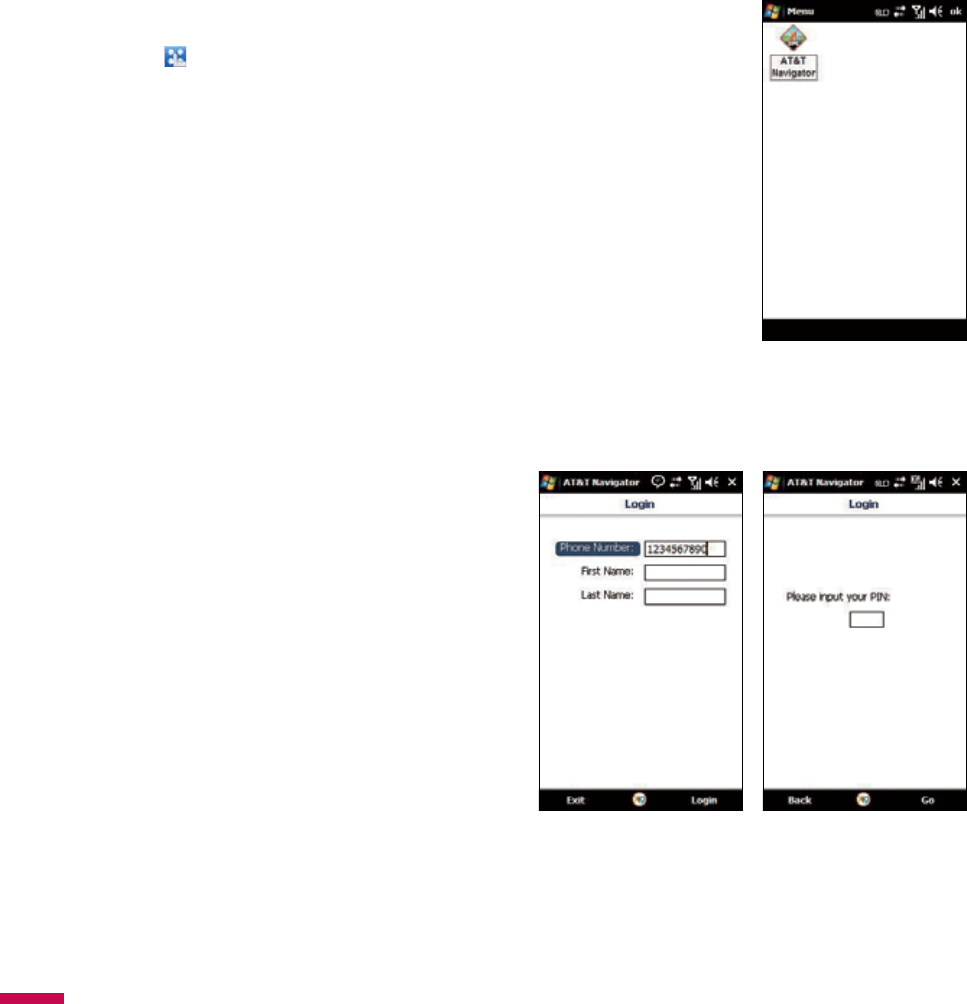
118
Applications
Launching AT&T Navigator
1.
Tap
(
LG Menu
) >
Applications
>
AT&T GPS
2.
Tap
Tap AT&T Navigator
Login
After launching AT&T Navigator, Login
screen will appear. Your phone number is
automatically generated. Your phone number
MUST be the same as your carrier phone
number beginning with area code so that
when you call the Voice Address Input System,
you will not need to type it in. Correct the
number if it is not accurate.
Type in your first and last name and click
Login
.
If you have already signed up for the TeleNav
service, then the next Login screen will prompt
you to type in the 4-digit PIN you provided
when registering for TeleNav services at www.telenav.com.
Applications


















