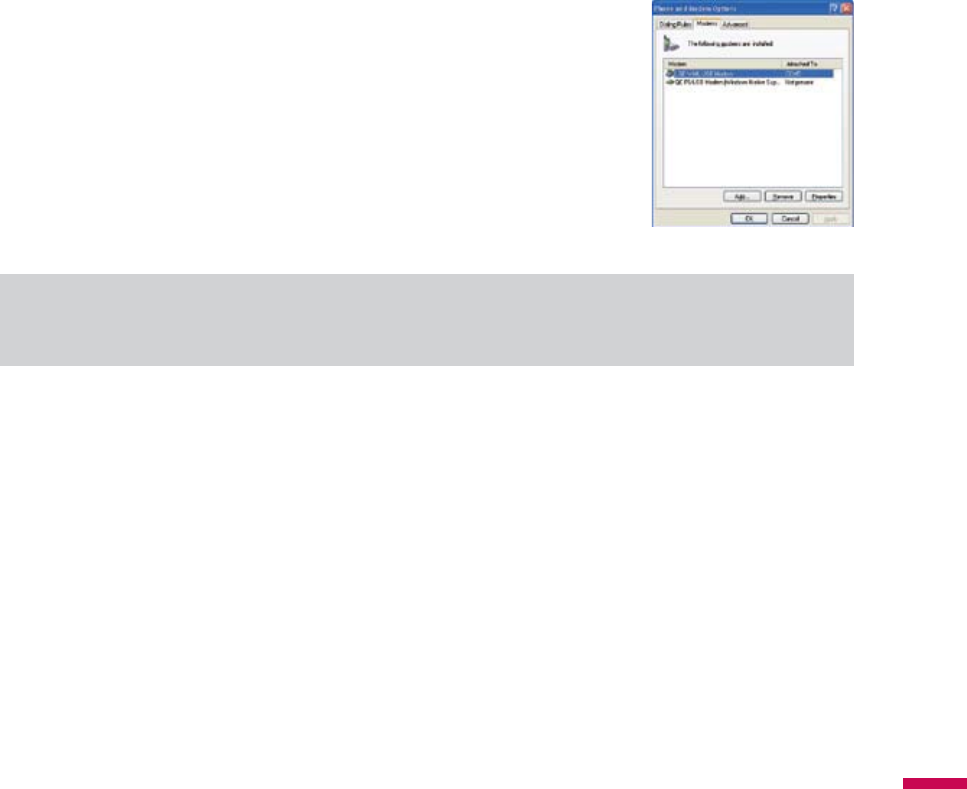
173
4.
Plug in the USB cable adapter between your device and the computer.
5.
Tag
Activate
.
6.
To add your device as a USB modem onto your computer, follow the steps in “
To add your device as a
USB modem to the computer
.”
To add your device as a USB modem to your Computer
1.
Plug in the USB cable adapter between your device and the computer.
2.
On your computer, click
Start
>
Control Panel
.
3.
Double-click
Phone and Modem Options
.
4.
Click the
Modems
tab. Select the new modem from the
Modem
list,
then double click the new Modem.
5.
On the Advanced tab, add following AT command to the
Extra
initialization commands
:
AT+CGDCONT=1,”ip”,”<access point name>”
Note
v
For example, at+cgdcont=1,”ip”,”isp.cingular”
6.
You can now connect your computer to the Internet. Follow the steps in “To dial up and connect to the
Internet”
Programs


















